This content originally appeared on DEV Community and was authored by Mohammad Khayata
Headless vs. Traditional UI Libraries: A Practical Guide 
Let’s dive into the world of UI libraries! To really grasp what “headless” means, it helps to first understand their traditional counterparts.
The Traditional UI Libraries 
Think of the UI libraries many of us started with. These libraries typically follow a specific design principle – maybe a well-known one like Material Design, or perhaps they establish their own distinct visual language.
For instance:
- Libraries like Material-UI (MUI) and Vuetify are built following Google’s Material Design principles.
- Others, such as Ant Design and Bootstrap, use their own unique design systems to craft components.
The result? You get components that are ready to use “out-of-the-box”  – fully styled, often elegant, and visually consistent according to the library’s chosen aesthetic.
– fully styled, often elegant, and visually consistent according to the library’s chosen aesthetic.
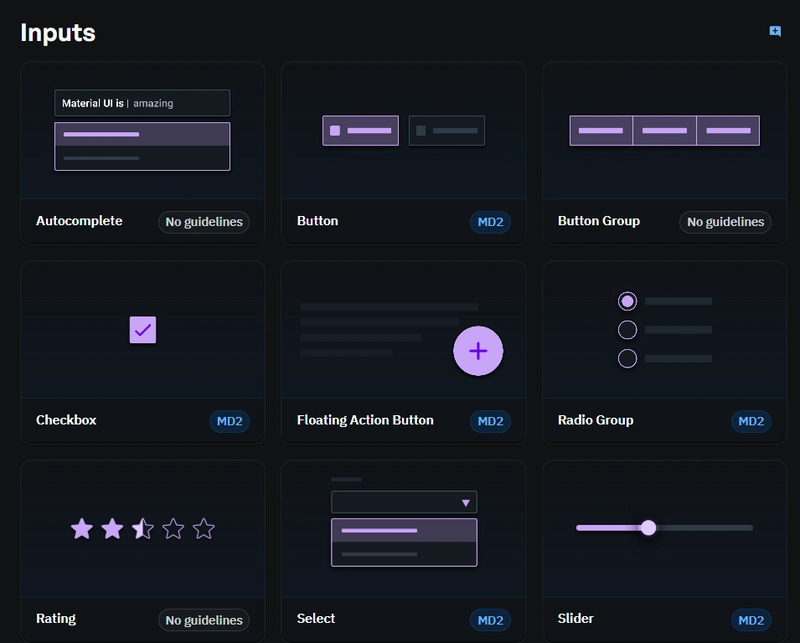
(Image: Example components following Material Design)
The Headless UI Libraries 
Now, let’s contrast that with headless UI libraries. Unlike their traditional cousins, headless libraries don’t impose any specific design principles or visual styles. What they do provide are fully accessible, unstyled components that expertly handle the core logic, behavior, and accessibility (like keyboard navigation and ARIA attributes)  .
.
The visual presentation – the entire look and feel – is left completely up to you, the developer. This grants you absolute control over styling.
Popular examples include Headless UI (from the creators of Tailwind CSS), Radix UI, and React Aria.
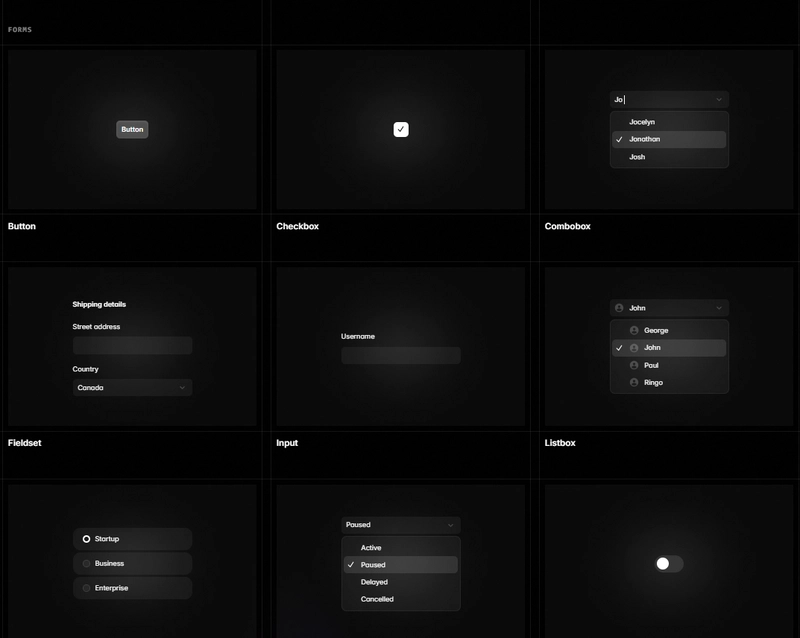
(Image: Conceptual representation of unstyled Headless UI components)
Why the Shift Towards Headless? 
What drove the need for this different approach? Several factors come into play:
- The Complexity of Theming Traditional Libraries
 While many traditional libraries (like MUI) offer theming capabilities, achieving a truly bespoke design often requires workarounds. You might find yourself frequently overriding styles, wrestling with CSS specificity, or resorting to the dreaded
While many traditional libraries (like MUI) offer theming capabilities, achieving a truly bespoke design often requires workarounds. You might find yourself frequently overriding styles, wrestling with CSS specificity, or resorting to the dreaded `!important`flag to force the look you need. - Integrating Custom Components
 When you build your own custom components alongside a traditional library, making them visually blend seamlessly can be challenging unless every part of your custom component is built using elements or primitives provided by that UI library. Headless avoids this friction by not dictating styles in the first place.
When you build your own custom components alongside a traditional library, making them visually blend seamlessly can be challenging unless every part of your custom component is built using elements or primitives provided by that UI library. Headless avoids this friction by not dictating styles in the first place. - Bundle Size Concerns
 Traditional UI libraries, packed with pre-designed components and their associated styles (like MUI or Ant Design), can significantly increase your application’s final bundle size. Even with modern techniques like tree-shaking, you might still ship styles or component logic you don’t actually use.
Traditional UI libraries, packed with pre-designed components and their associated styles (like MUI or Ant Design), can significantly increase your application’s final bundle size. Even with modern techniques like tree-shaking, you might still ship styles or component logic you don’t actually use. - Potential Performance Side Effects
 The need for extensive customizations or style overrides in traditional libraries can lead to extra CSS or JavaScript being bundled. This added weight can bloat the final package size, potentially slowing down your application’s load times and impacting overall performance.
The need for extensive customizations or style overrides in traditional libraries can lead to extra CSS or JavaScript being bundled. This added weight can bloat the final package size, potentially slowing down your application’s load times and impacting overall performance.
When to Use Each? 
It’s crucial to understand that neither approach is inherently “better” than the other. Choosing the right type of UI library depends entirely on your project’s specific requirements and goals.
Headless UI Libraries 
Using headless UI libraries is ideal for:
- Building highly customized design systems from scratch.
- Adhering to strict corporate branding guidelines where unique styling is paramount.
- Situations where you need complete control over the UI and want to avoid battling default styles.
Traditional UI Libraries 
On the other hand, using pre-designed components from traditional libraries is often a perfect choice for the following scenarios:
- Building Dashboards and Admin Panels, which often require complex components (like data grids, date pickers) that take significant time to build and style from scratch.
- Applications that do not have strict restrictions on design conformity or can adapt to the library’s look and feel.
- Urgent projects that require rapid development and completion
 .
. - Applications that intentionally adopt common design principles (like Material Design) or have designs closely matching a specific library (e.g., Bootstrap).
Wrapping It Up 
In the end, both headless and traditional UI libraries serve distinct purposes and offer unique advantages. The choice boils down to a fundamental trade-off: control vs. convenience.
If you’re seeking total design freedom
 and want to build a bespoke user experience tailored precisely to your visual language, headless UI libraries (Headless UI, Radix UI, React Aria) are your best allies. They provide the robust foundation of accessibility, logic, and behavior without imposing visual constraints.
and want to build a bespoke user experience tailored precisely to your visual language, headless UI libraries (Headless UI, Radix UI, React Aria) are your best allies. They provide the robust foundation of accessibility, logic, and behavior without imposing visual constraints.Conversely, if your project demands rapid development
 with consistent, polished, pre-designed components, traditional UI libraries like MUI, Ant Design, or Bootstrap will save you significant time and effort. They offer a streamlined experience straight out-of-the-box, ideal for dashboards, admin panels, MVPs, and projects where speed is a priority.
with consistent, polished, pre-designed components, traditional UI libraries like MUI, Ant Design, or Bootstrap will save you significant time and effort. They offer a streamlined experience straight out-of-the-box, ideal for dashboards, admin panels, MVPs, and projects where speed is a priority.
So, next time you’re weighing your options, take a moment to reflect: What are the core needs of this specific project?  Remember, whether you choose to customize every pixel or leverage a ready-made design system, you have powerful tools available to build something amazing!
Remember, whether you choose to customize every pixel or leverage a ready-made design system, you have powerful tools available to build something amazing! 
Happy coding! 
This content originally appeared on DEV Community and was authored by Mohammad Khayata