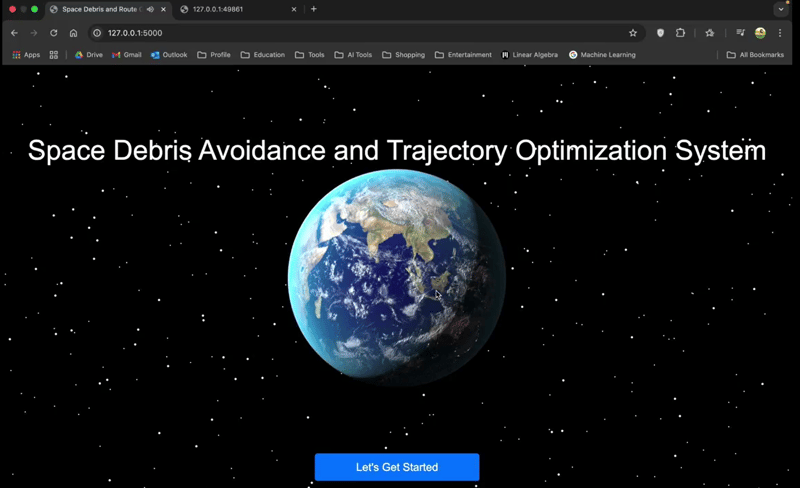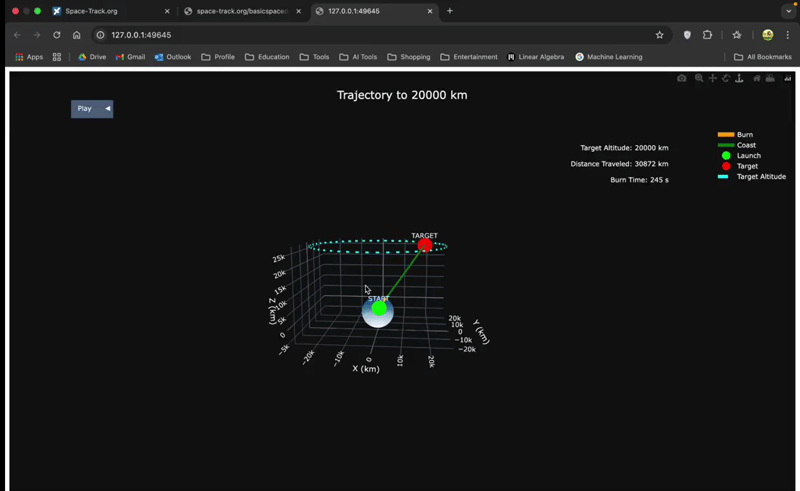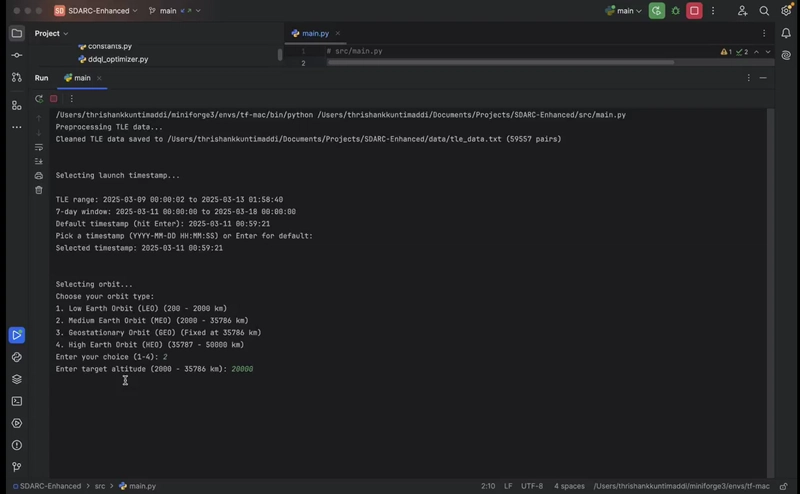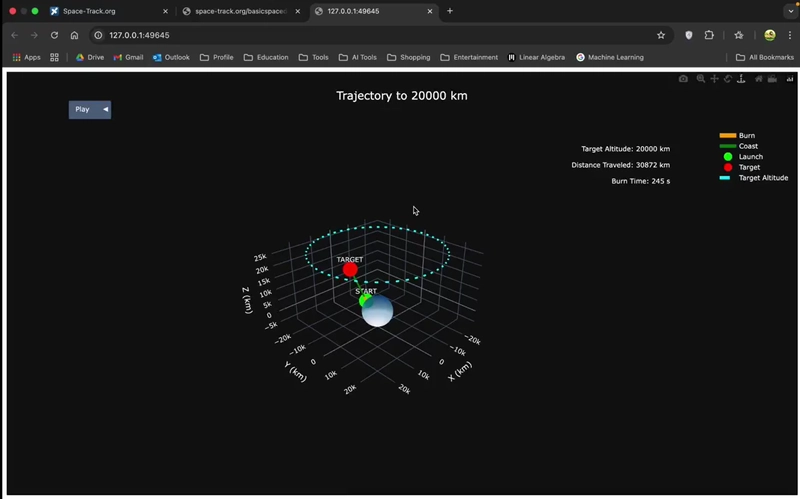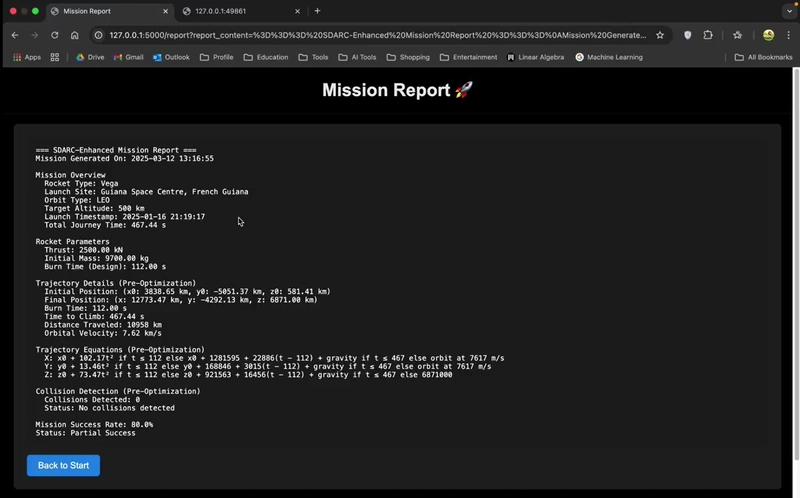This content originally appeared on DEV Community and was authored by VISWANTHAN S S
This is a submission for the KendoReact Free Components Challenge.
What I Built
With space becoming increasingly congested, avoiding collisions with orbital debris is a significant challenge. To address this, I developed the Space Debris Avoidance & Trajectory Optimization System—an AI-powered solution that predicts space debris movements, optimizes rocket trajectories, and ensures safe mission planning.
Key Features
- Real-Time Space Debris Tracking: Utilizes TLE data to track and predict debris movement.
- Reinforcement Learning-Based Trajectory Optimization: Implements Double Deep Q-Learning (DDQL) to dynamically avoid collisions.
- Interactive 3D Visualization: Provides trajectory insights with an immersive interface.
- Flask Web Application: Ensures a seamless, user-friendly experience for mission planners.
Demo
 Live Demo Video
Live Demo Video
 GitHub Repository
GitHub Repository
 Watch the Live Demo on YouTube:
Watch the Live Demo on YouTube:
KendoReact Experience
KendoReact’s Free Components played a crucial role in enhancing the UI/UX of the system. Here’s how I utilized them:
- Data Grid & Charts: Displayed real-time debris data, mission parameters, and trajectory analytics.
- Form Components: Enabled intuitive input selection for orbit type, launch window, and trajectory parameters.
- Modals & Notifications: Provided real-time alerts for potential collision risks.
- Theming & Custom Styling: Integrated Kendo UI Figma Kits for a clean and professional design.
Installation Guide
Prerequisites: Ensure you have Python 3.8+ installed.
A. Clone the Repository
git clone https://github.com/thrishankkuntimaddi/Enhanced-Space-Debris-and-Route-Calculation.git
cd Enhanced-Space-Debris-and-Route-Calculation
B. Create a Virtual Environment
python -m venv venv
source venv/bin/activate # On Mac/Linux
venv\Scripts\activate # On Windows
C. Install Dependencies
pip install -r requirements.txt
D. Run the Simulator
python src/main.py
OR
To launch the web interface:
python src/interface/app.py
Then open http://127.0.0.1:5000/ in your browser.
Aim to Impress
This project integrates Generative AI and Reinforcement Learning to optimize spacecraft paths dynamically. By leveraging AI-powered decision-making, the system continuously improves trajectory selection based on real-world orbital constraints.
Delightfully Designed
I utilized Kendo UI Figma Kits and Progress ThemeBuilder to craft an elegant, intuitive, and engaging user interface. The interactive 3D visualization enhances user experience by providing real-time mission insights.
Future Improvements & Open Contributions
 Next Steps:
Next Steps:
- Enhance RL model accuracy with Transformer-based AI models.
- Integrate real-time Space-Track API for continuously updated debris tracking.
- Develop a satellite re-routing module for enhanced mission safety.
I’d love to hear your feedback! Let’s connect, discuss, and collaborate on advancing AI-powered space technology. 
 GitHub Repository
GitHub Repository
 Let’s Connect & Collaborate!
Let’s Connect & Collaborate!
This content originally appeared on DEV Community and was authored by VISWANTHAN S S