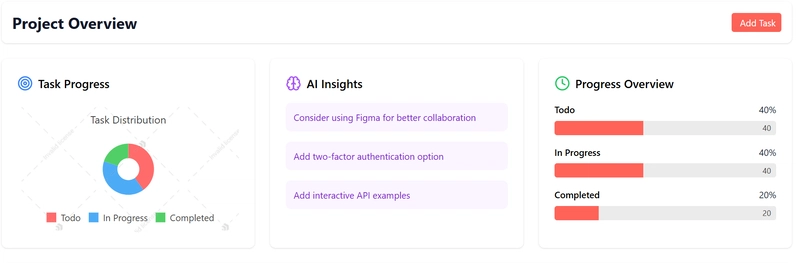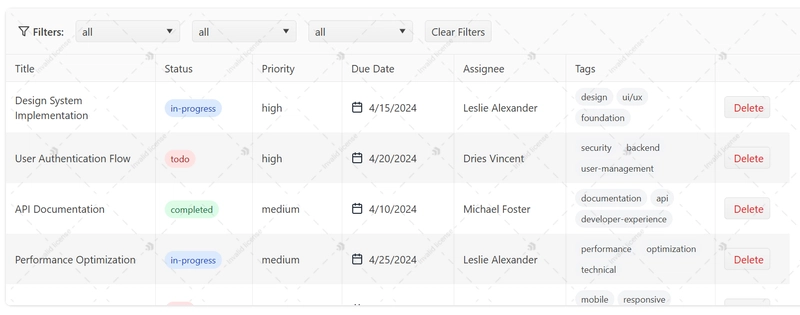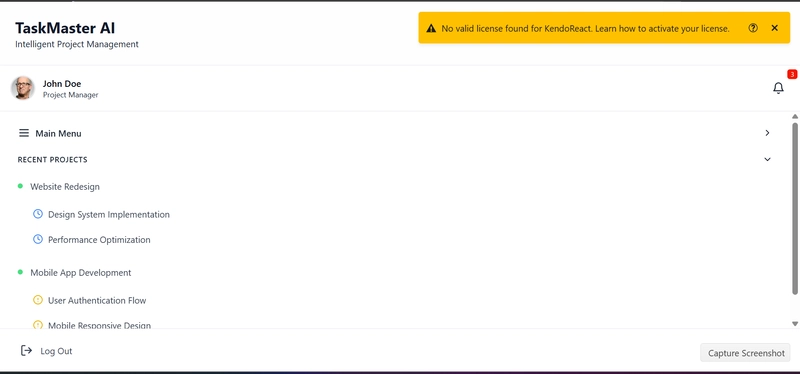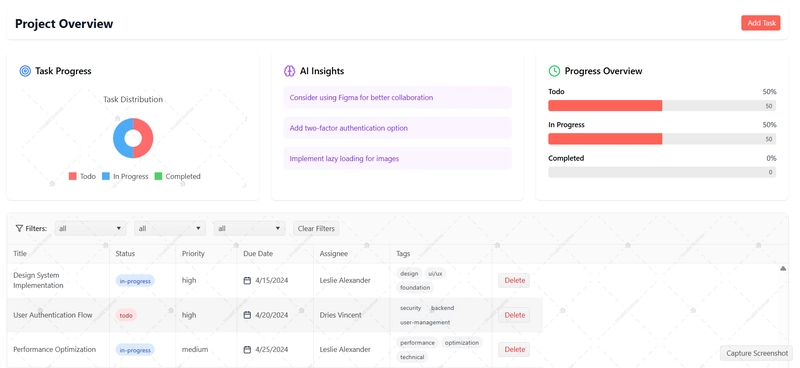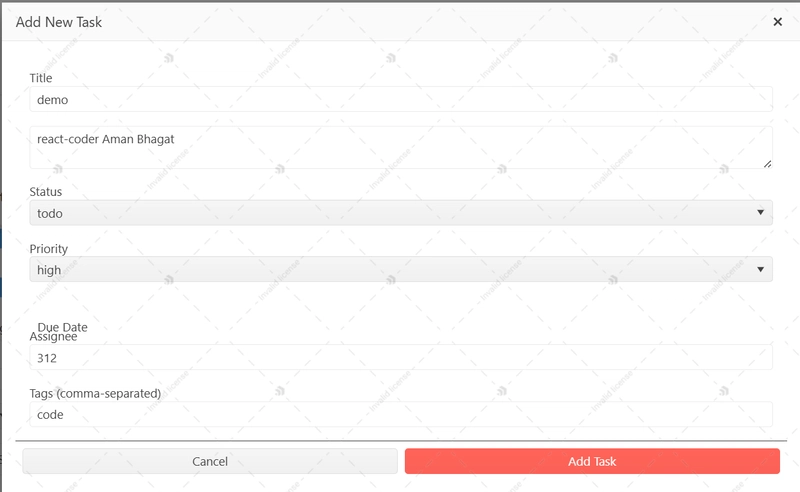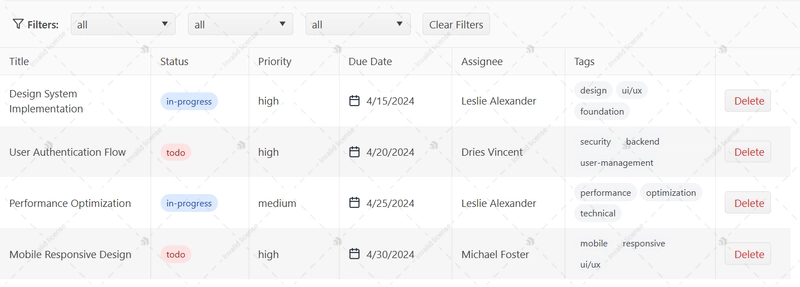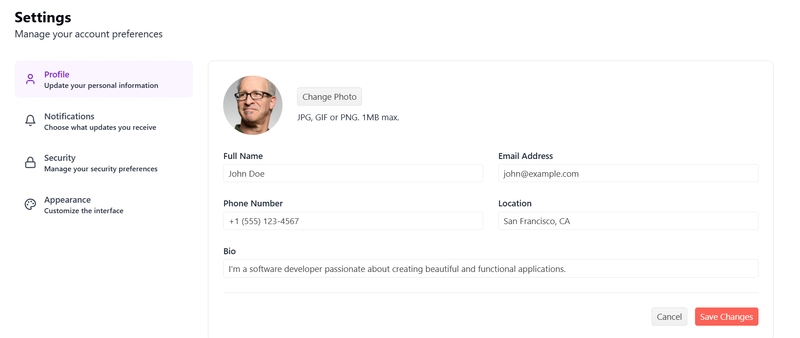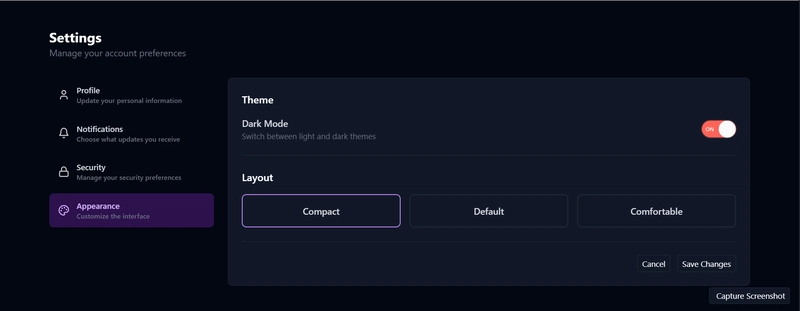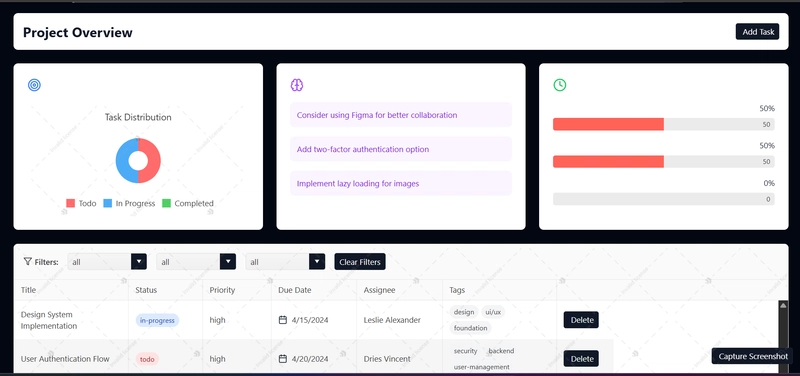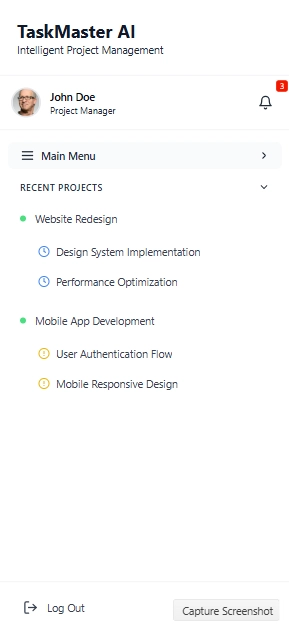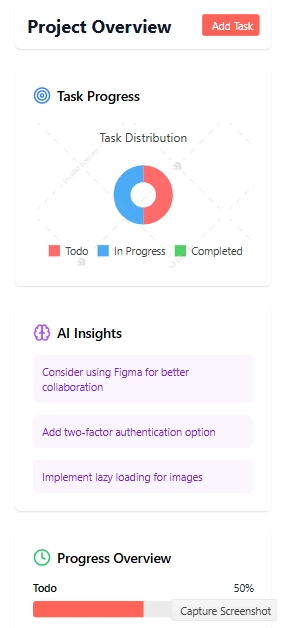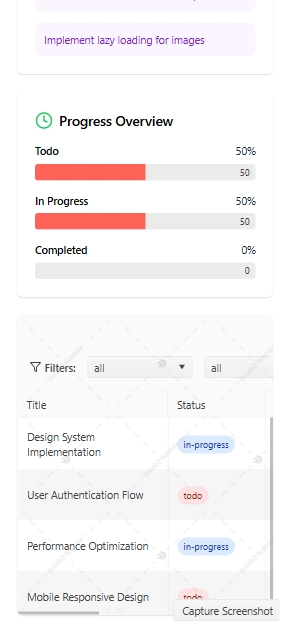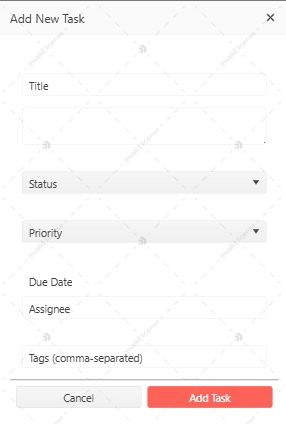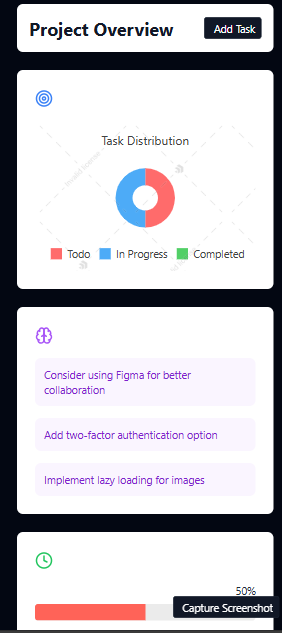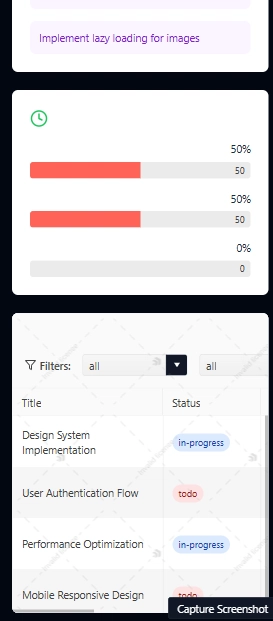This content originally appeared on DEV Community and was authored by Aman bhagat
This is a submission for the [KendoReact Free Components Challenge]
What I Built
TaskMaster AI is a modern project management application that leverages the power of KendoReact components to create a beautiful, intuitive, and feature-rich experience. It combines intelligent task management with AI-powered suggestions, real-time progress tracking, and team collaboration features.
Demo
You can try out TaskMaster AI here: [Live Demo URL] https://fancy-toffee-541203.netlify.app/
Repository: [https://github.com/aamanbhagat/TaskMaster-AI]
KendoReact Experience
TaskMaster AI extensively uses KendoReact Free Components to create a professional and polished user interface:
-
KendoReact Grid:
- Powers our task management system with features like sorting, filtering, and custom cell rendering
- Implements custom cell templates for status, dates, and actions
- Provides built-in toolbar for advanced filtering
- Supports scrollable and responsive layouts
-
KendoReact Charts:
- Visualizes project progress with interactive donut charts
- Displays task distribution analytics
- Shows team performance metrics
- Implements custom tooltips and legends
-
KendoReact Form Components:
- Input: Text inputs with validation for task and project details
- TextArea: Rich text descriptions for tasks and projects
- DatePicker: Date selection for task deadlines and project timelines
- DropDownList: Status, priority, and assignee selection
- Switch: Toggle settings and preferences
-
KendoReact Buttons:
- Primary and secondary action buttons
- Icon buttons for common actions
- Button groups for related actions
- Look variants (outline, solid)
-
KendoReact Notifications:
- Toast notifications for task updates
- Success/error/warning message types
- Customizable notification groups
- Auto-dismissing notifications
-
KendoReact Dialog:
- Modal forms for task and project creation/editing
- Confirmation dialogs
- Custom dialog actions
- Responsive layouts
-
KendoReact ProgressBar:
- Task completion progress
- Project milestone tracking
- Custom styling and animations
- Responsive sizing
-
KendoReact Layout:
- Drawer: Responsive navigation sidebar
- DrawerContent: Main content area
- Collapsible navigation
- Mobile-friendly transitions
-
KendoReact Popup:
- Notification popups
- User profile menus
- Context menus
- Custom positioning
-
KendoReact Indicators:
- Badge: Notification counters
- Status indicators
- Priority markers
- Custom styling
The KendoReact components significantly enhanced the development experience by providing:
- Professional UI components that work seamlessly together
- Excellent TypeScript support and type definitions
- Comprehensive documentation and examples
- Consistent theming and styling options
- Accessibility features out of the box
- Dark mode support
- Responsive design capabilities
- Cross-browser compatibility
AI to Impress
TaskMaster AI integrates artificial intelligence in several ways:
- AI-powered task suggestions based on project context
- Intelligent progress tracking and estimation
- Smart task prioritization
- Automated project status updates
- AI-assisted team workload balancing
Delightfully Designed
The application features a thoughtfully designed interface that prioritizes user experience:
-
Modern Dashboard
- Clean and intuitive layout
- Real-time project statistics
- AI insights panel
- Progress tracking visualizations
-
Smart Task Management
- Drag-and-drop task organization
- Priority-based color coding
- Custom status workflows
- Rich text descriptions
-
Team Collaboration
- Team member profiles
- Task assignments
- Project sharing
- Real-time notifications
-
Responsive Design
- Fully responsive layout
- Mobile-optimized interface
- Touch-friendly interactions
- Dark mode support
The KendoReact Grid and Charts components were instrumental in creating these features, providing:
- Smooth data visualization
- Interactive user interfaces
- Consistent styling
- Professional look and feel
Screenshots
- Dashboard Overview
- Task Management Interface
- Team Collaboration Features
- Mobile Responsive Design
- Dark Mode Theme
Team Submissions
@aamanbhagat
Github:- https://github.com/aamanbhagat
This content originally appeared on DEV Community and was authored by Aman bhagat