This content originally appeared on Telerik Blogs and was authored by Suzanne Scacca
As you iterate on digital systems, it may get difficult to keep track of what changed and why, which is where a changelog becomes helpful.
A changelog is a digital record. In it, we chronologically document the changes that have been made to software or a system. In web design, we can create changelogs for websites and applications, the documentation that supports them, and even design systems.
In this post, we’ll explain the benefits of changelogs along with tips for creating and maintaining a changelog for your digital product or system.
Why You Need a Changelog
There are many reasons to keep a changelog for each of the digital systems your team manages:
Better Communication
Changelogs are an effective way to communicate changes related to your software—and to a variety of users, too.
While it’s crucial that everyone on your development team be aware of what’s changed and when it happened, many of your end users may want to reference this log, too. Changelogs are also a good way to keep other teams abreast of what’s changed.
For example, if users start reporting the same error, your support team can turn to the changelog to see if something changed before the issue arose. It can also be a helpful resource for marketing and sales teams who may need to adjust their strategies or messaging if a feature has been removed or new ones added.
Transparency and Accountability
Think about how many applications we use on a daily basis and how little we know about what’s going on with them behind the scenes. While we’re often made aware of big releases with fancy new features or revamped UIs, not every software developer is as forthcoming when it comes to smaller or sensitive tweaks that actually keep the app in good shape—and us safe while using it.
Publishing a changelog so that anyone can see it will differentiate your product from others. It’ll also show users how well-cared-for the software is, even if you only fine-tune it once a month or so.
Accurate Historical Record
Release notes and changelogs can sometimes be confused for one another. Release notes tend to focus on the evolution of the software from version to version. It tells a much grander and flattering tale.
A changelog, on the other hand, tends to be brief and focused on technical updates. It shows users what’s changed over time, no matter how big or small. It also documents bugs, breakdowns, performance issues and other significant technical issues.
By keeping track of what happened, your team can learn a lot about what your product needs to be well-maintained and may be able to help them mitigate issues in the future.
Tips for Building and Maintaining a Changelog
If you’re looking to build a changelog for the first time or wondering how to improve an existing one, here are some tips to help you get the most from it:
1. Create a Structure for It
Changelogs can become quite long over time. To retain their helpfulness, establish a set structure for each version.
For example, your structure might consistent of the following:
- Version Number – e.g., “V3.1.5”
- Release Date – e.g., “2025-06-19”
- Improvement Type – “ADDED”
- Description – “subscription settings page to user accounts”
Keep the structure concise and uniform. You can even use a table to keep everything organized, if you prefer.
Here’s how the Nord Design System has structured its release notes/changelog page:
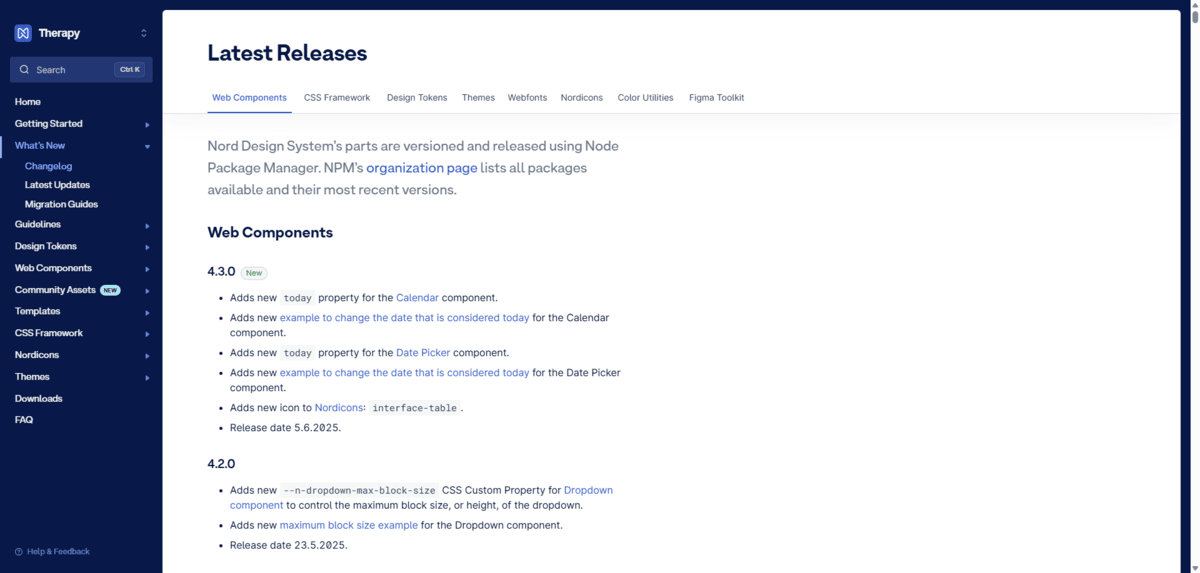
What we see here is a well-organized changelog. To start, there’s a section for the different aspects of the design system, like Web Components, CSS Framework, Design Tokens, etc.
Also, each version often groups the change types, so that “Adds” stay with “Adds,” “Improves” stay with “Improves” and so on.
While a set structure can improve usability, it’ll also empower your team members to contribute to the changelog. With a set lexicon and rules, everyone can help maintain it, so the responsibility doesn’t just ride on one person’s shoulders.
2. Document All Changes
Release notes are where you get to promote all the cool new things happening in the latest version of your product. Changelogs, however, should get into the nitty gritty of all the changes you’ve made, even if they don’t seem positive.
For example, your changelog should document and label these types of changes:
- Added or New: For new features
- Removed or Retired: For features that have been taken out
- Deprecated: For features that are obsolete and scheduled to be phased out
- Changed: For modified features
- Fixed: For buggy features that have been repaired
- Security: For security-related updates
- Upcoming: For features or changes scheduled for the future
By using consistent labels and documentation standards throughout the changelog, it’ll make it much easier for users of all technical levels to understand what’s changed.
Asana’s changelog is a unique example as it’s published in the developer forum:
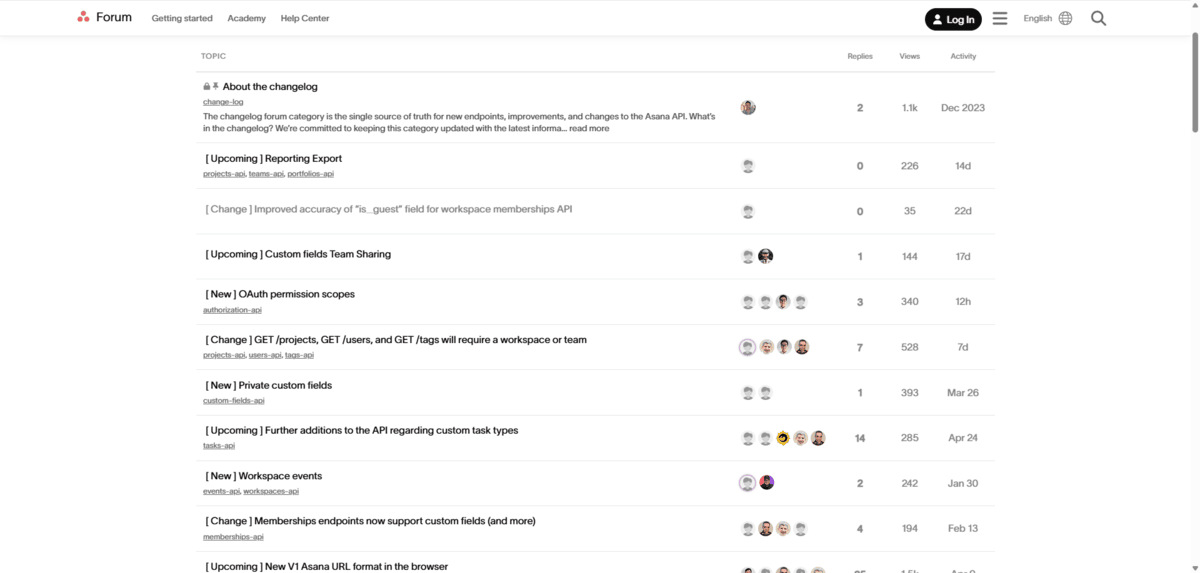
As the company explains it:
“We chose to put the changelog in the forum instead (rather than in API documentation) for these two benefits: The forum supports comments so developers can ask questions and give feedback about upcoming changes and we can provide answers. Developers can subscribe to updates if they want to get notified about upcoming API changes.”
Regardless of where it lives, you can see that the changelog includes various kinds of changes and labels them as such—e.g., “Upcoming,” “New,” “Change” and so on.
3. Use Reverse Chronological Order
Each entry in your changelog should have a release date associated with it and a unique release number. Typically, major releases are a whole number like V2.0.0 and minor releases are written like V2.1.0.
When publishing them to the page, add the latest version to the top so the list is in reverse chronological order. The latest updates are what your users will be the most concerned with, so this will minimize the amount of scrolling they do.
This is what eBay does:
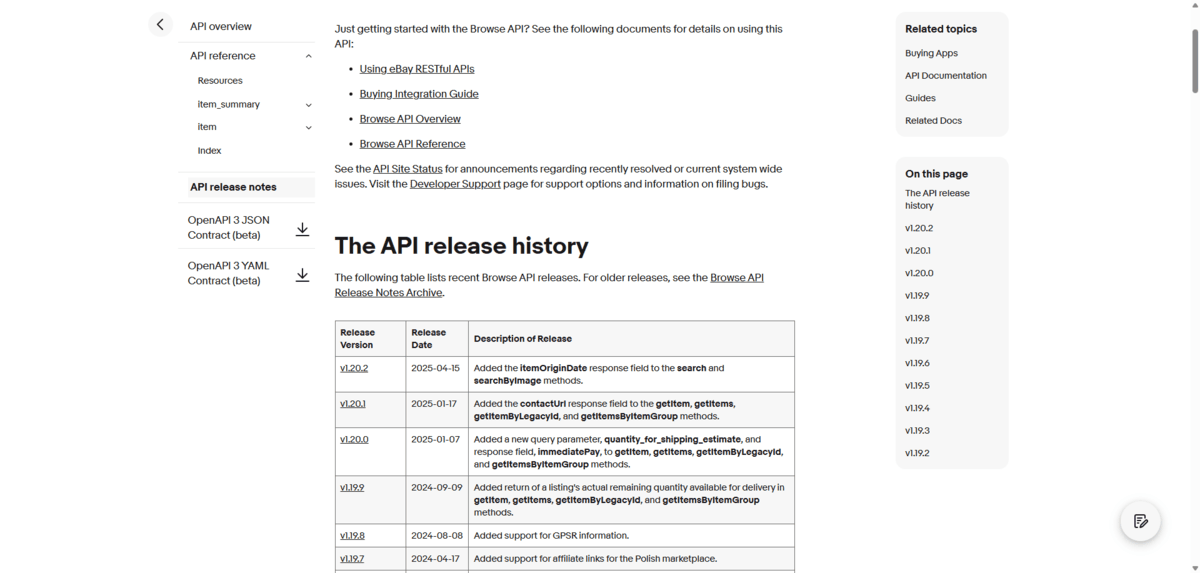
This is actually the top of the release notes page where extra details and fuller explanations about the release updates are written out down below. However, this table provides a succinct summary of the changes made in each release, starting with the most recent.
Another nice touch to this page is the API release history found on the right sidebar, so that users can click and go to a release they’re interested in exploring further.
4. Keep the Language Simple and Accessible
Even though a changelog is a technical document, it doesn’t mean it needs to be complex and too complicated for a layperson to understand. Keep it short and keep the wording straightforward.
Also, consider your audience. Unless you know that everyone who accesses the changelog will be from the same country and speak the same language, you’ll need to verify that it’s accessible.
Simple language will help with this. So, too, will version and date formats that everyone can understand. For example, instead of writing your release dates as MM/DD/YYYY, write them as YYYY/MM/DD.
Another option is to write the date out in full as Spotify does:
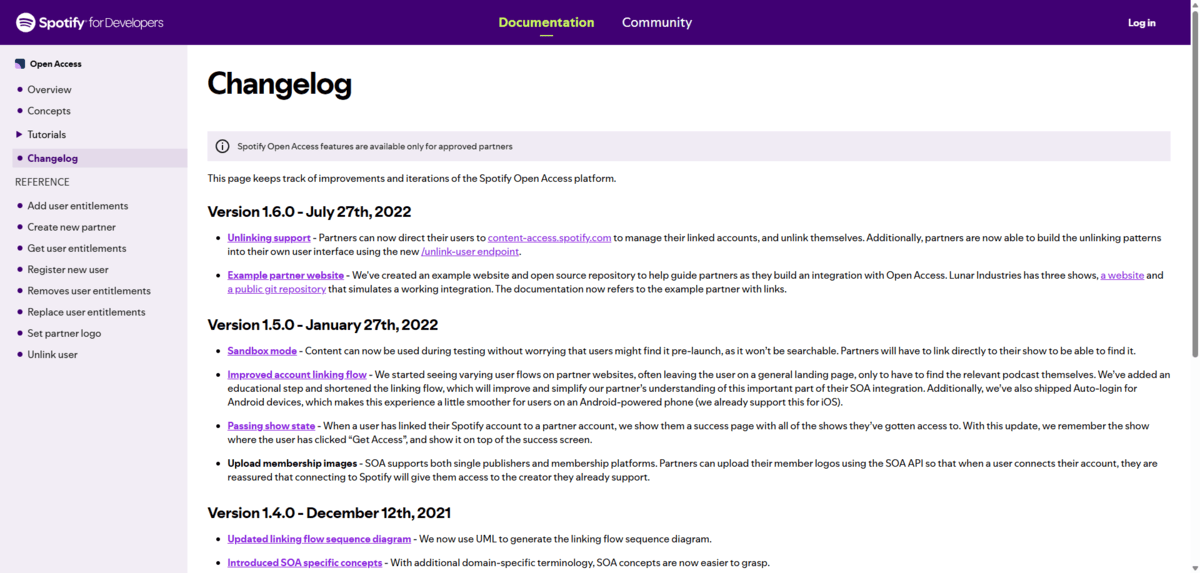
This changelog is no longer publicly accessible, but you can see how easy it is to find the version number and date, and how user-friendly the formats are.
Another deviation I should call attention to is the format of this changelog. Spotify doesn’t appear to publish changes by announcing the change type first (e.g., “Added,” “Deprecated,” etc.). However, it has written this changelog in simplified language and provided reference links so that users can learn more about each of the changes.
5. Keep a Schedule
Your changelog is a reflection of how well-maintained your software or system is. To help users and team members notice this, make updating the changelog in tandem with releases a priority. And create a schedule for these releases, even the minor ones.
Releases don’t need to come out every week or even biweekly if your software doesn’t need a ton of maintenance. But find an update schedule that works for you and stick to it. This will help set expectations with your users and it’ll also keep your team attuned to what’s happening with the product and experience, so they can keep it in the best shape possible.
The Instagram changelog, for instance, appears to follow a monthly schedule (for the most part).
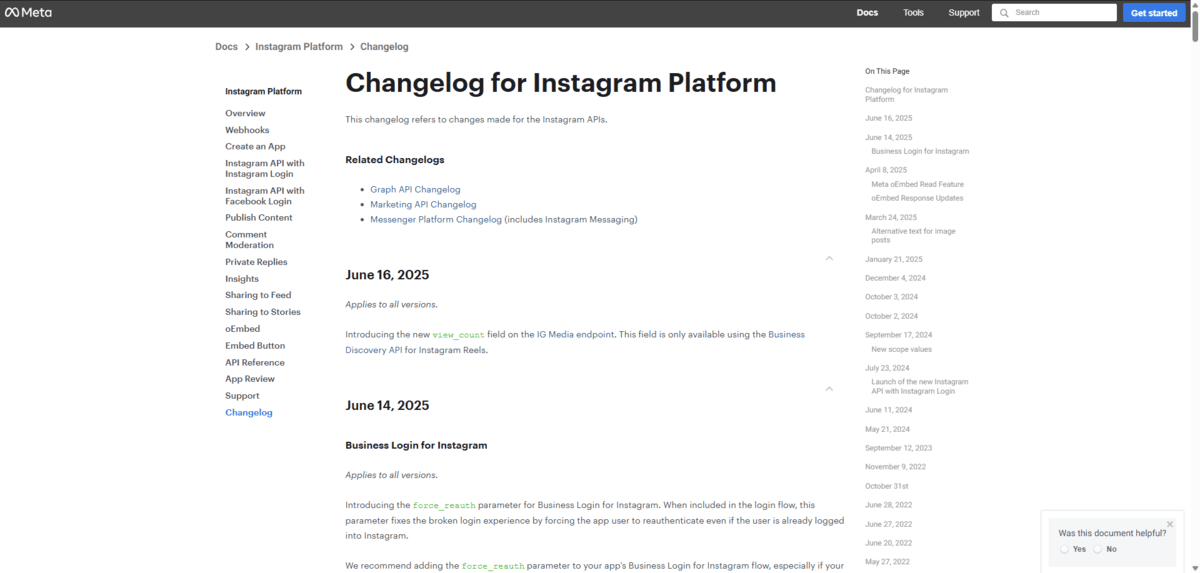
Although there are some months that get skipped, you can see those instances usually follow a month where there were numerous releases. So, if your team can’t or doesn’t feel the need to commit to an exact release schedule, this is a good way to go about it. Aim for once a month (or whatever your preferred schedule is), but don’t commit to any specific release dates.
Also, not every release will be scheduled ahead of time. For example, let’s say customer support notifies you of a bug or your team has discovered a security vulnerability. These kinds of changes can’t wait until your scheduled releases. Patch the issue ASAP and issue an update to the changelog once it’s done.
If your team works overtime to repair something urgent, you can always push the next release back to give them a breather (which may be what Meta/Instagram has done).
Wrapping Up
Documentation is so incredibly important when you’re in charge of building and maintaining software and systems. But we don’t just need documentation to tell us about features or how to execute processes. It can also let us know where we’ve been, what we’ve done, and to lay down a track for what’s to come.
This is why it’s vital to have a changelog for every application or website you build along with any design systems or documentation repositories you maintain. The changelog keeps an accurate record of what’s been done, provides other teams and the public with transparency about what you’re working on, and also teaches you more about what your application needs to thrive.
This content originally appeared on Telerik Blogs and was authored by Suzanne Scacca