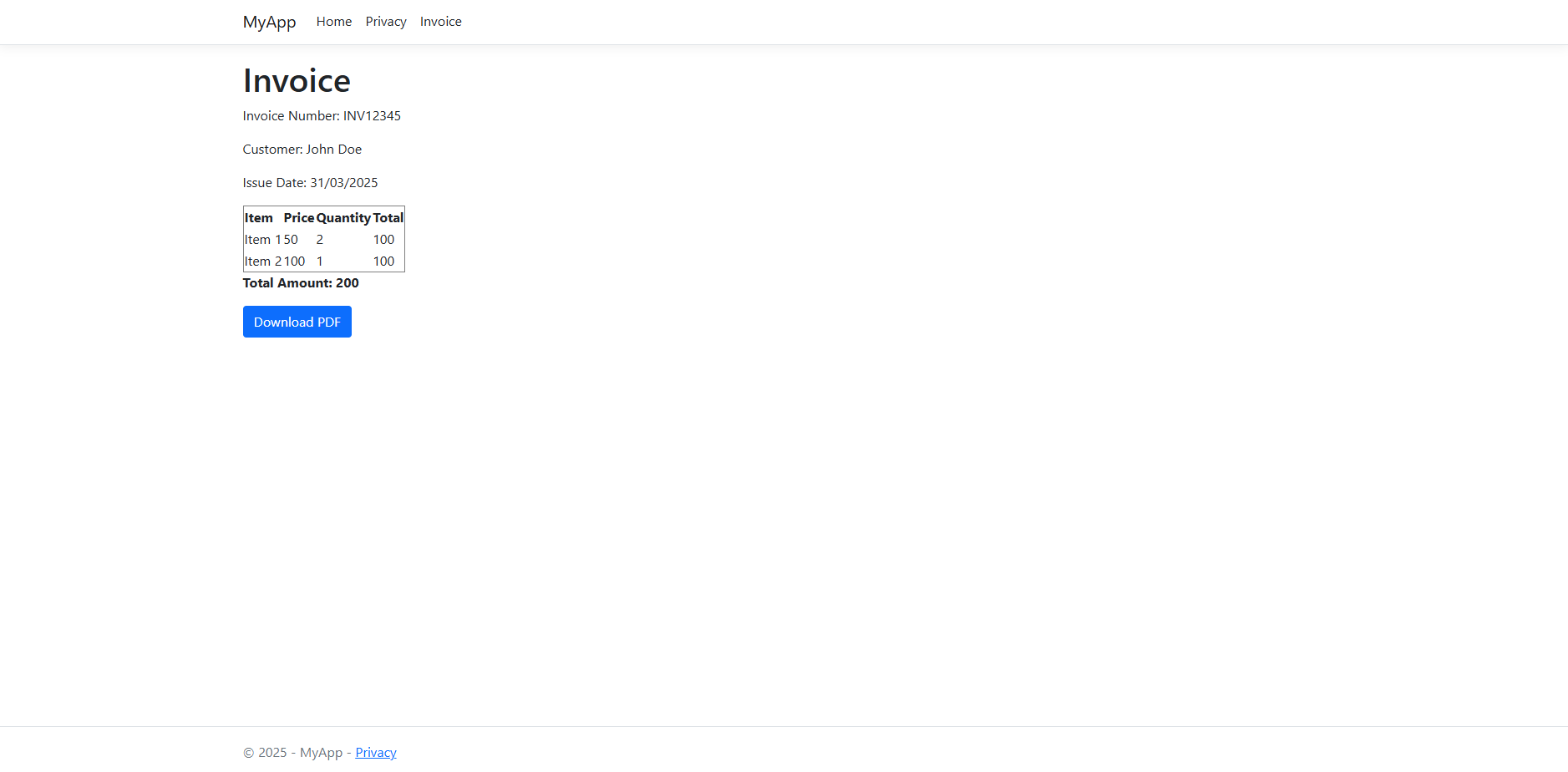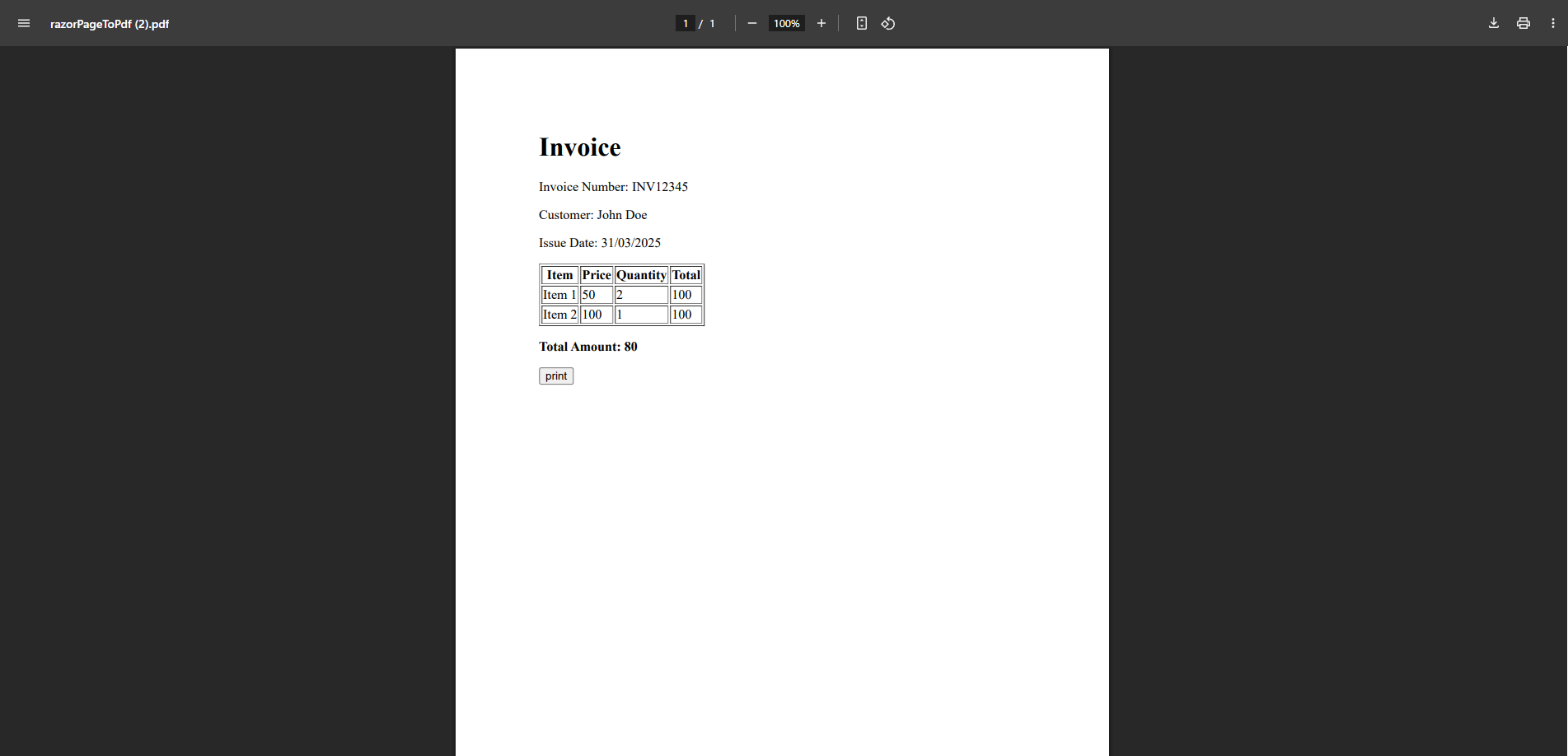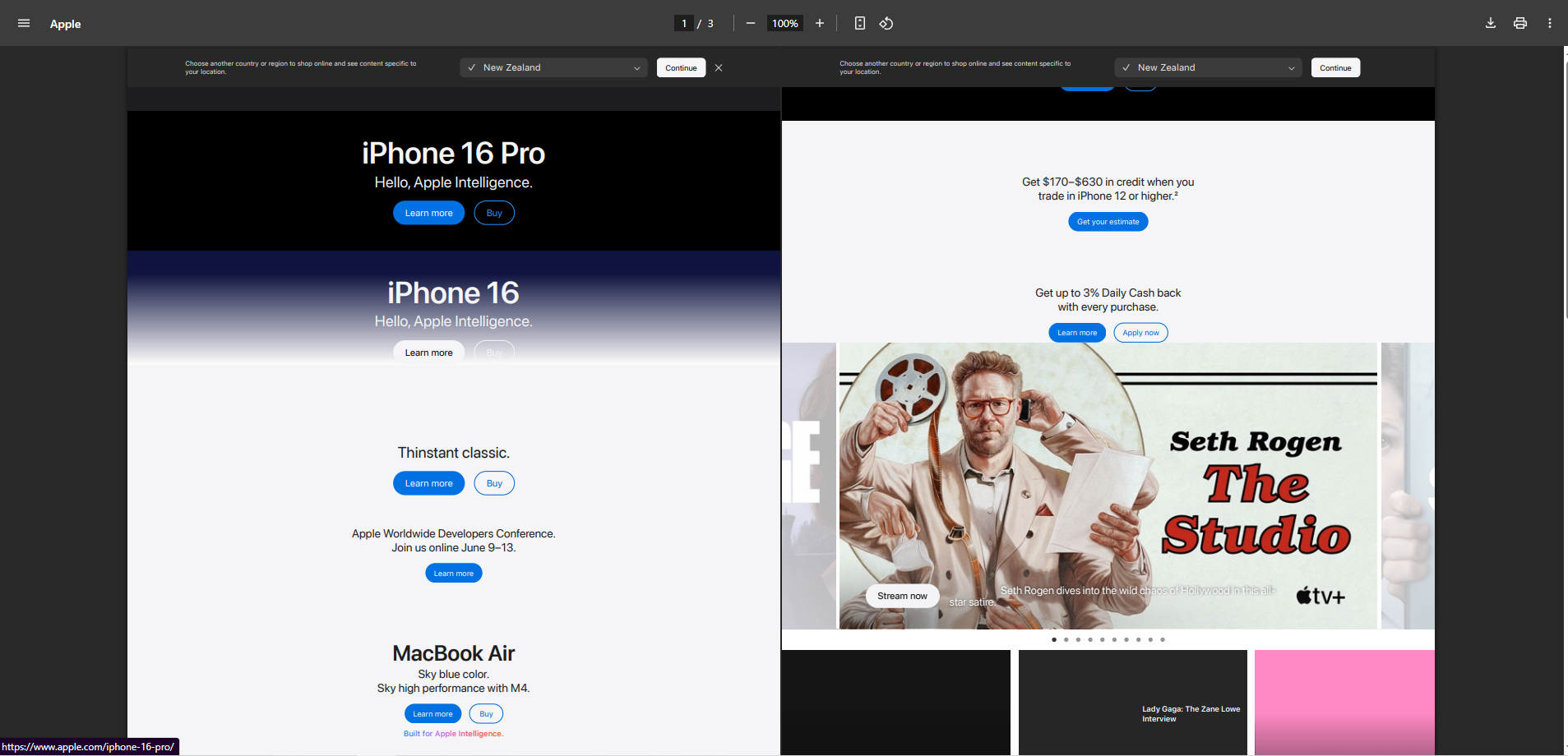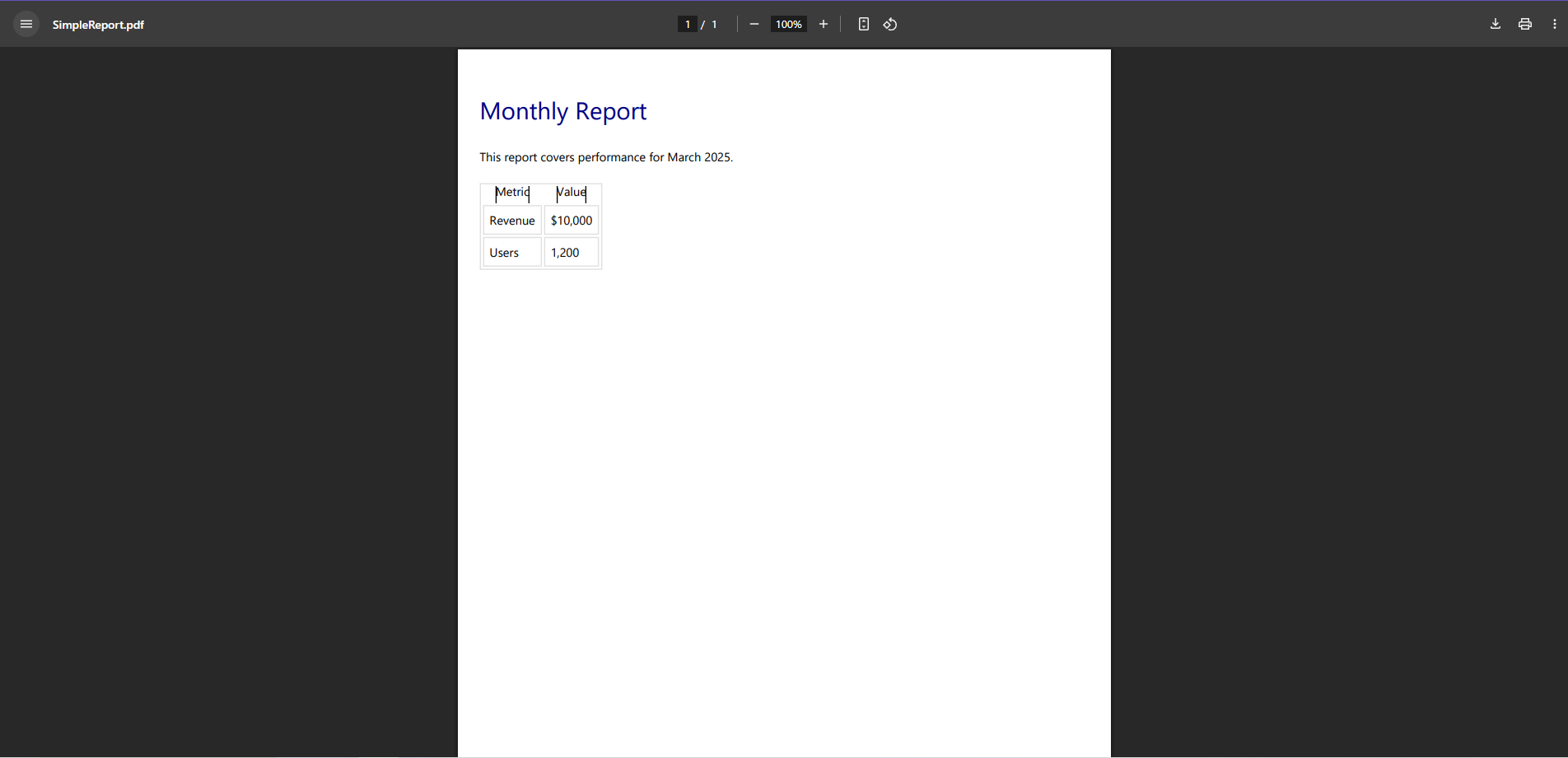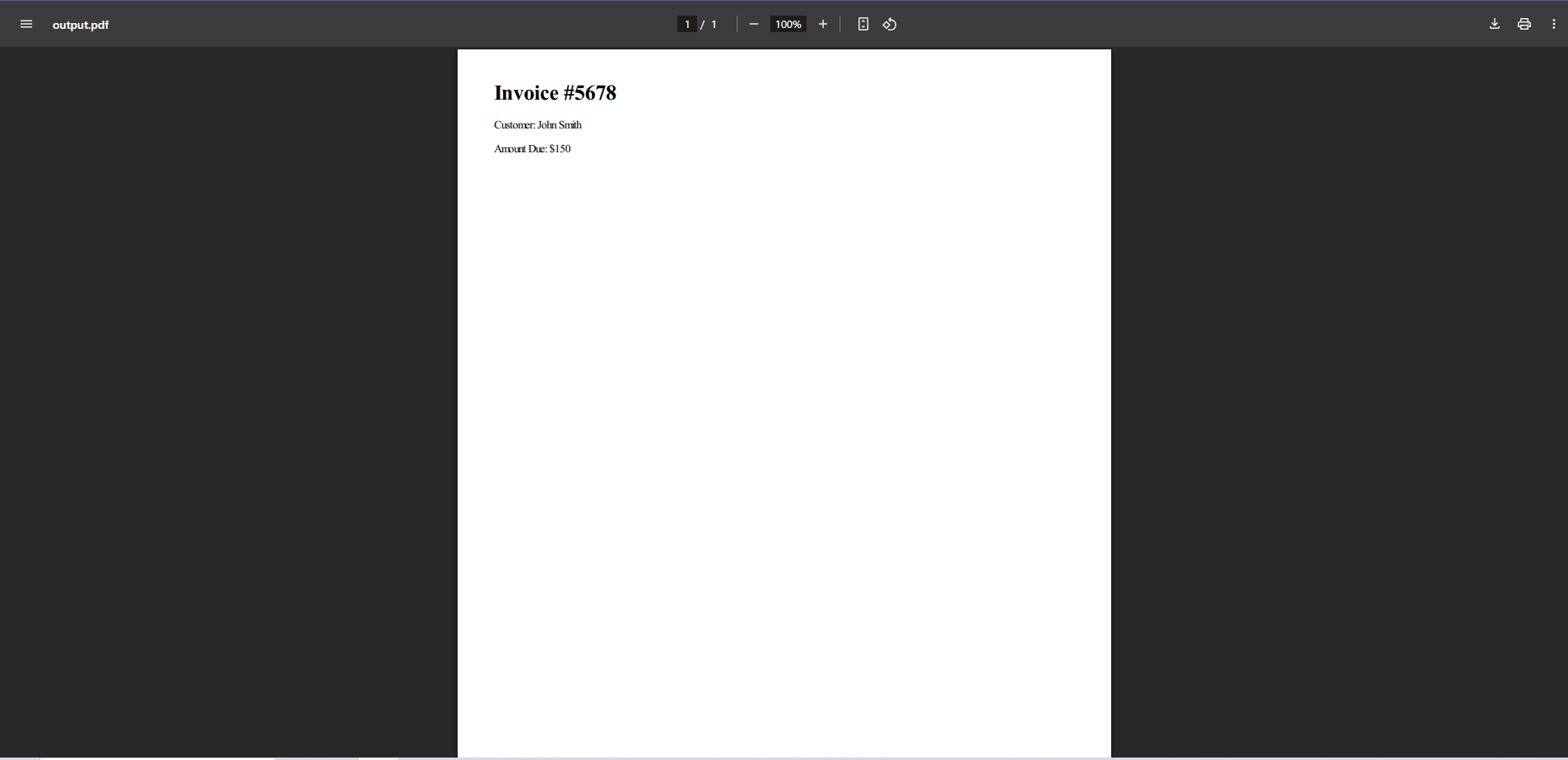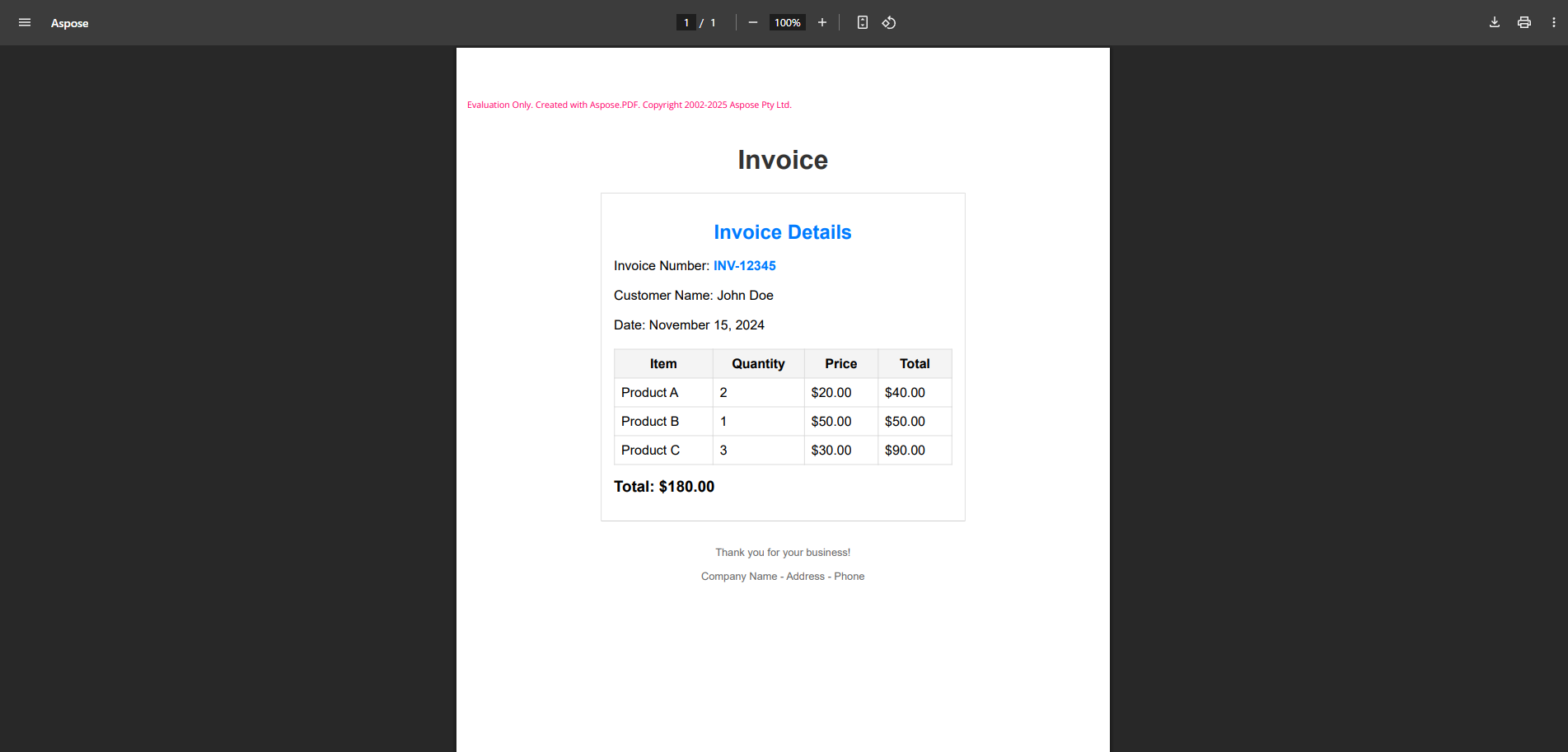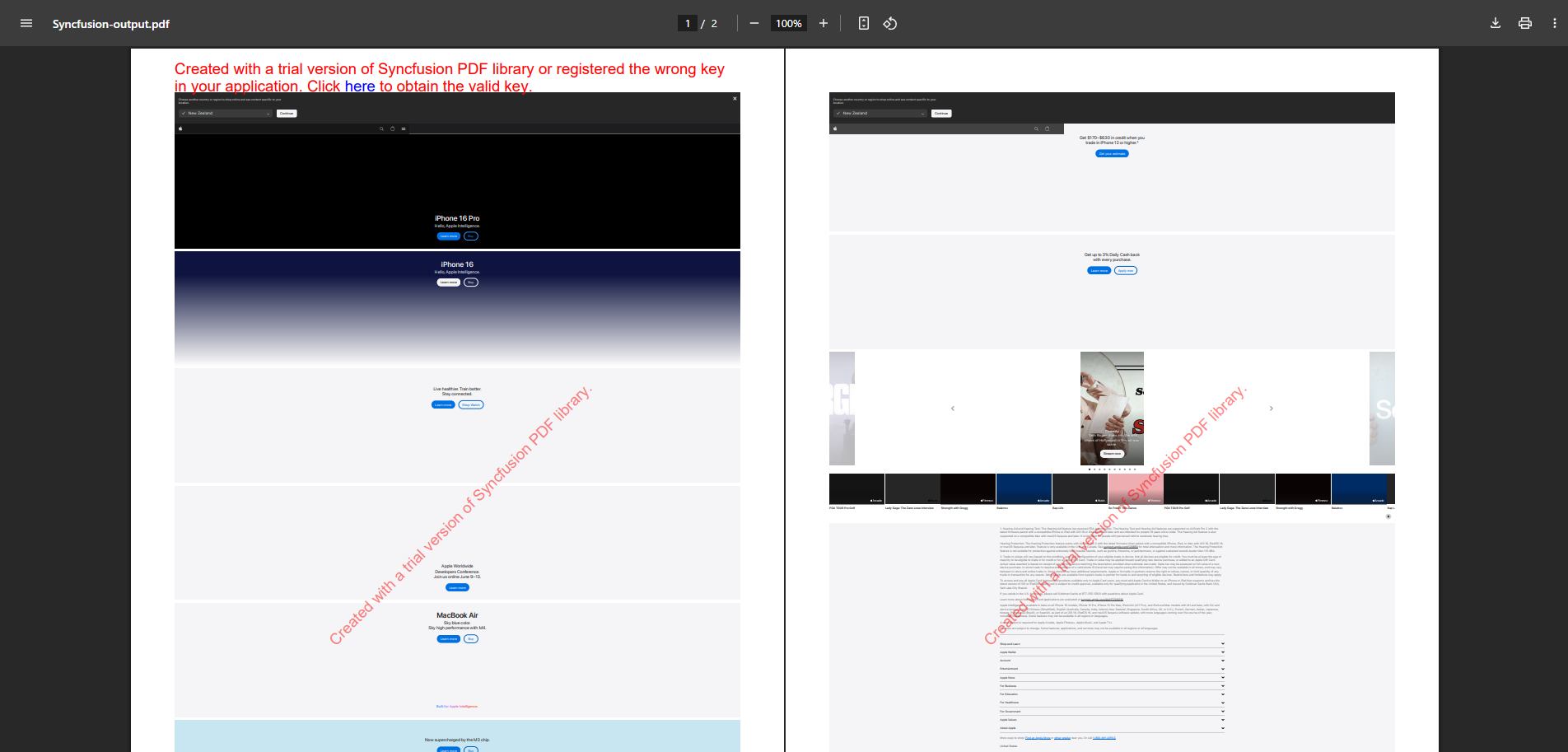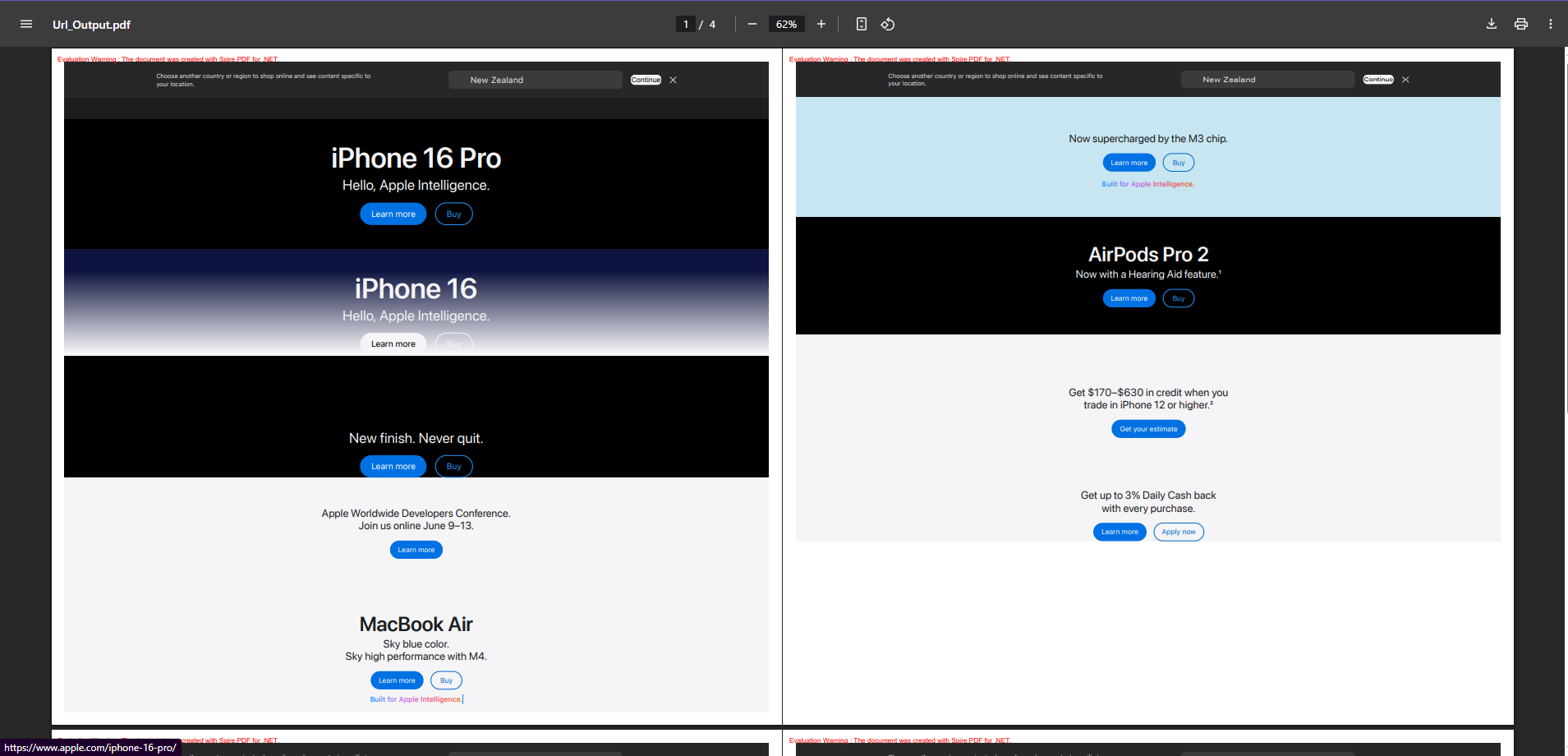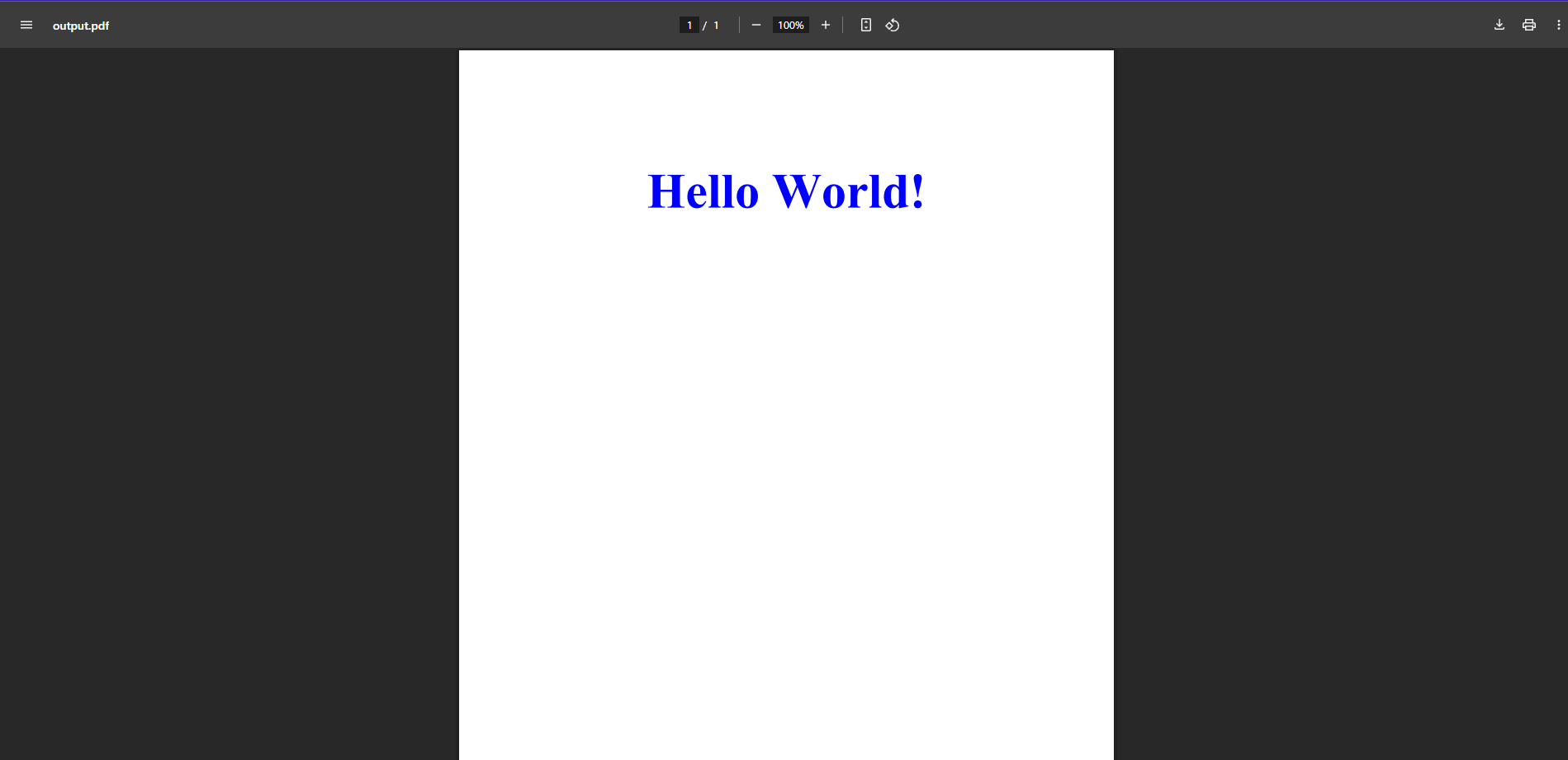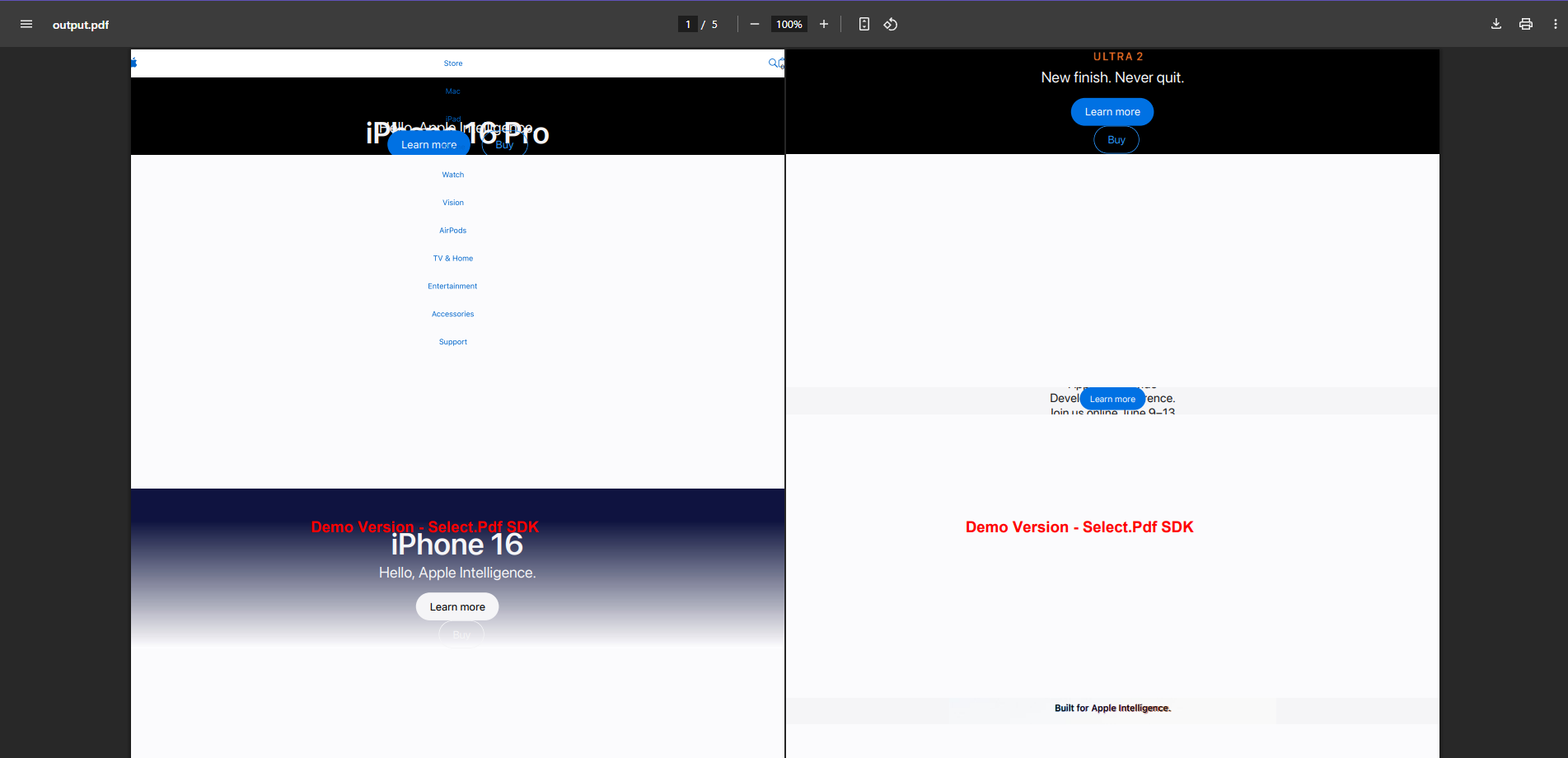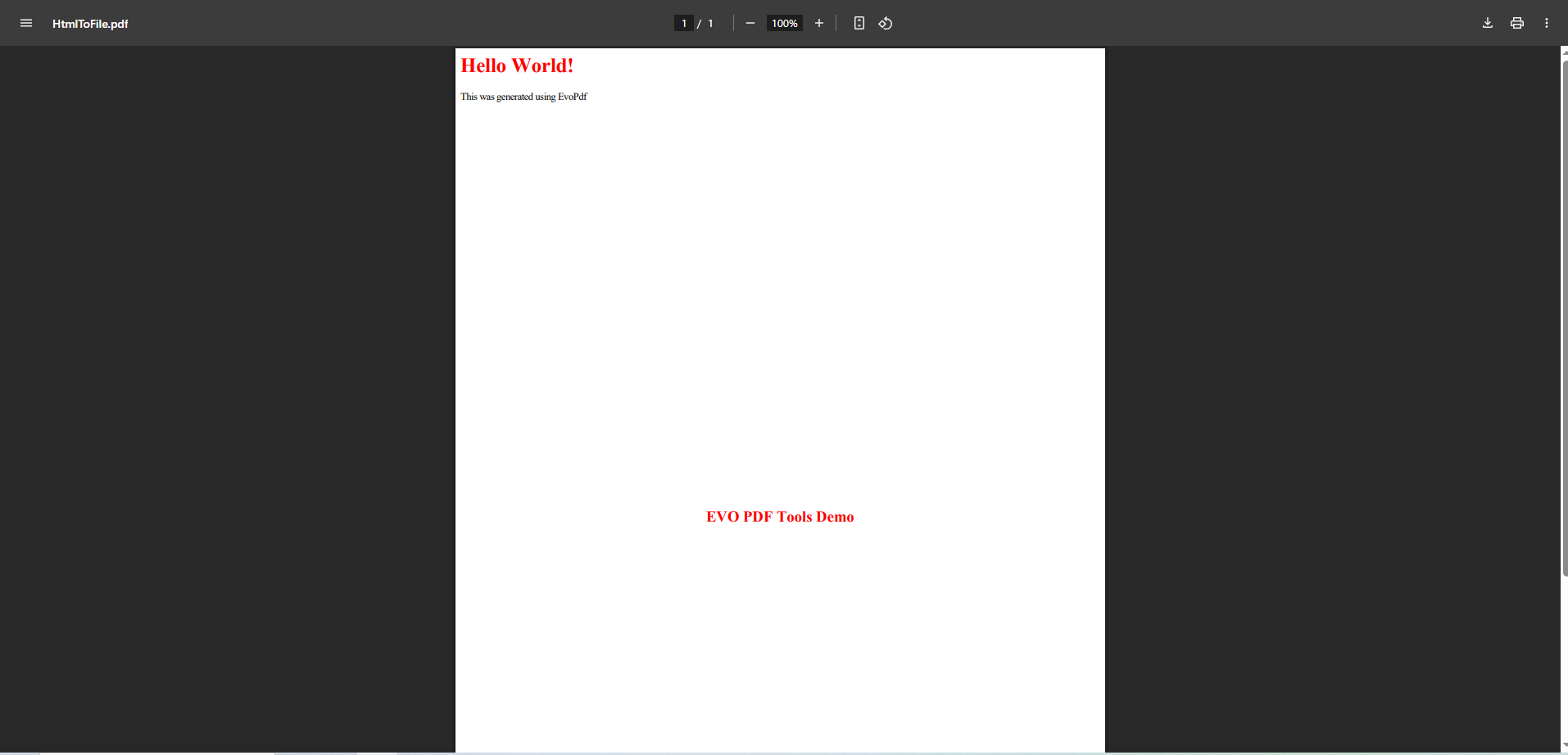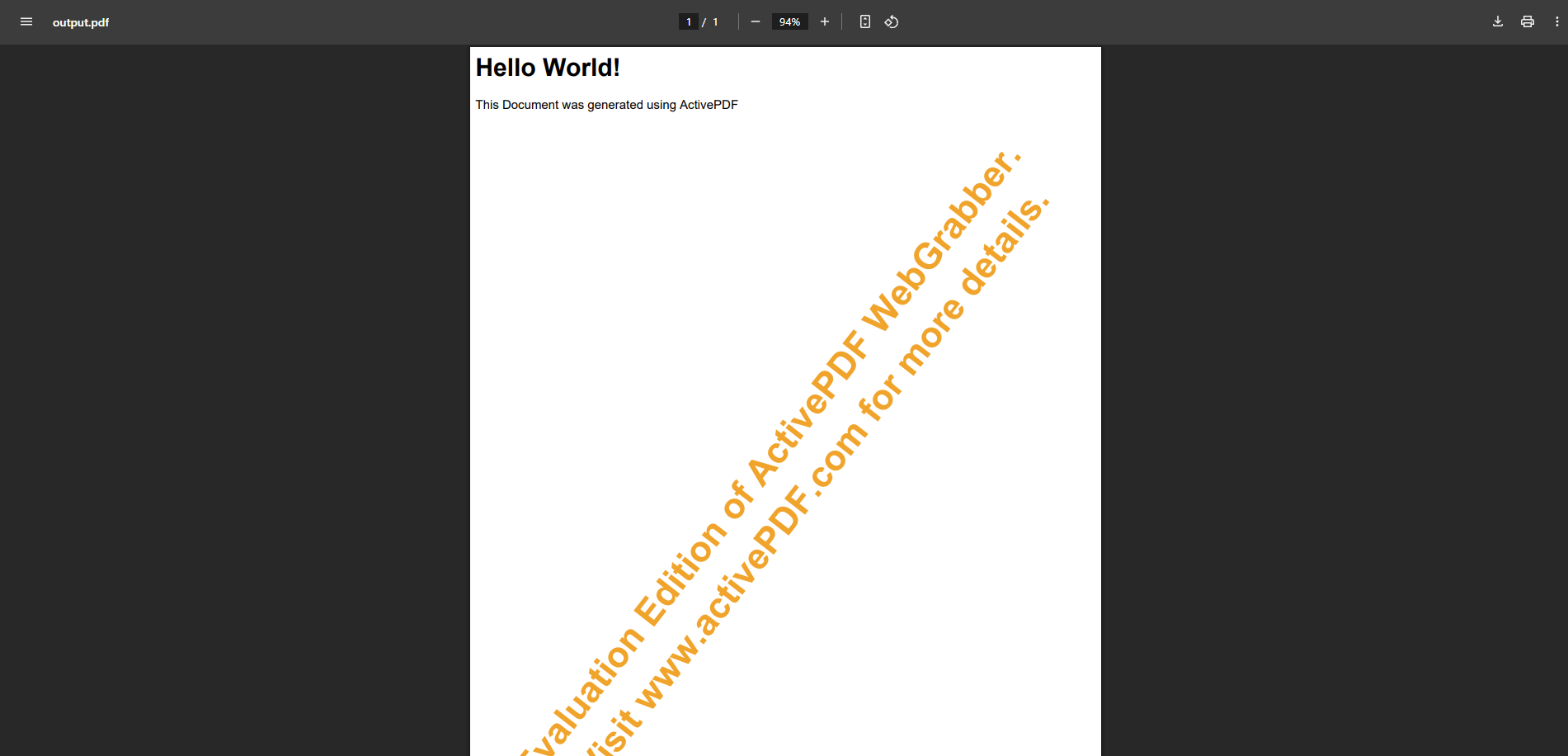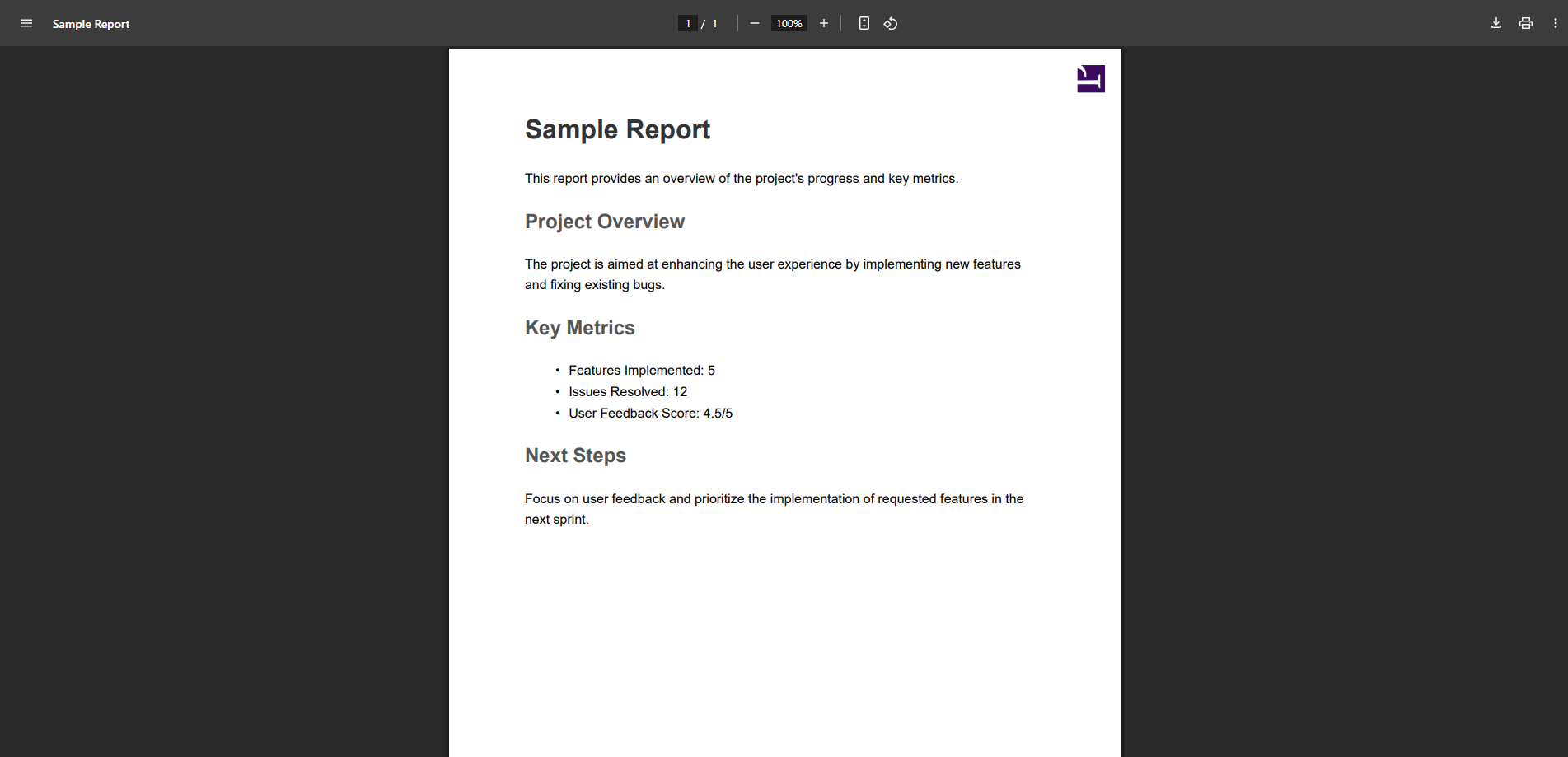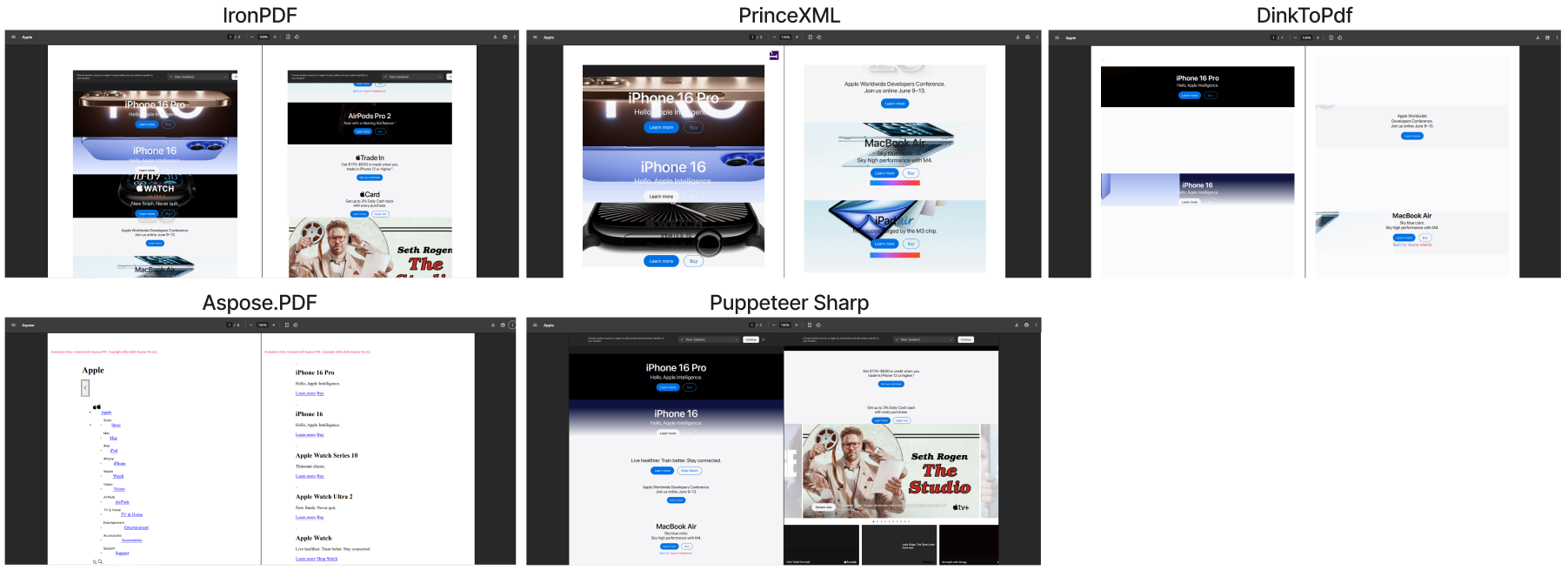This content originally appeared on HackerNoon and was authored by Iron Software
 So Many Libraries, So Many Trade-Offs
So Many Libraries, So Many Trade-Offs
Generating PDFs from HTML is a common requirement for .NET developers, whether for invoices, reports, or web page exports. However, choosing the right library can be challenging with so many options available.
\ The .NET ecosystem is flooded with HTML to PDF conversion libraries, each promising high-quality rendering, fast performance, and easy integration. However, the reality is more complicated. Some libraries excel in fidelity but are expensive. Others are free but struggle with JavaScript-heavy content or lack support for modern frameworks like Blazor.
\ Beyond that, documentation is often unclear, APIs vary wildly, and licensing models can be confusing. With so many options—and so many potential pitfalls—picking the right tool for your project is anything but straightforward.
 Balancing Fidelity, Features, and Framework Fit
Balancing Fidelity, Features, and Framework Fit
Not all libraries handle HTML and CSS the same way. Some render pixel-perfect PDFs but only support Windows, while others are cross-platform but fall short in layout accuracy. If your application relies on JavaScript or dynamic content, many libraries will fail to deliver the results you expect.
\ And then there’s framework compatibility—Blazor, Razor Pages, ASP.NET Core, and cloud-native deployments each introduce unique challenges. Choosing the wrong library could mean weeks of workarounds or, worse, PDF output that doesn’t match what your users expect.
 The Cost vs. Capabilities Dilemma
The Cost vs. Capabilities Dilemma
Free and open-source libraries are appealing, but they often come with trade-offs:
- Limited support – When issues arise, you’re on your own.
- Performance constraints – Some struggle with large or complex documents.
- Incomplete features – Many don’t support JavaScript or modern web technologies.
\ On the other hand, premium solutions offer better rendering, compliance, and support but come at a cost. Some are priced for enterprises, making them impractical for smaller teams or budget-conscious projects.
 Your Decision Affects Everything Downstream
Your Decision Affects Everything Downstream
HTML to PDF conversion isn’t just about formatting—it directly impacts user experience, branding, compliance, and developer productivity. Whether you’re generating invoices, reports, legal documents, or marketing materials, the right library needs to align with your framework, deployment environment, budget, and long-term goals.
 What This Guide Will Help You Do
What This Guide Will Help You Do
With so many options, making an informed decision is crucial. That’s where this guide comes in.
\ We’ve thoroughly compared 13 major HTML to PDF libraries for .NET, covering:
- Hands-on code examples – See how each library works in real-world scenarios.
- Feature comparison tables – Quickly identify strengths and weaknesses.
- Performance benchmarks – Understand how different libraries handle complex documents.
- Licensing breakdowns – Avoid hidden costs and limitations.
\ Whether you’re building an ASP.NET Core application, a Blazor project, or a legacy Web Forms system, this guide will help you choose the best HTML to PDF solution—so you can make the right decision the first time.
What’s the Best HTML to PDF Library for C# Developers in 2025?
Choosing the right HTML to PDF library depends on your priorities—whether it’s rendering accuracy, ease of integration, cross-platform support, cost, or compliance. Here’s a quick cheat sheet to help you decide:
| Use Case | Recommended Library | |—-|—-| | Best All-Around for .NET Developers | IronPDF – Pixel-perfect, Blazor-friendly, excellent support | | Best Free/Open Source (for JS-heavy content) | PuppeteerSharp – Headless Chrome rendering | | Best for Print-Quality, Publisher-Grade Output | PrinceXML – Unmatched CSS and layout fidelity | | Best for Secure Enterprise Workflows | PDFTron – Advanced signing, redaction, compliance | | Best for Internal Tools or Static Templates | DinkToPdf – Lightweight, free, basic support | | Best Budget-Friendly Commercial Option | SelectPDF or GemBox.Document |
This guide is your roadmap through the overwhelming number of options—helping you pick the right HTML to PDF library, the first time.
At-A-Glance Comparison Table of .NET HTML to PDF Libraries
Before diving into detailed reviews, here’s a quick comparison of key factors like rendering accuracy, JavaScript support, licensing, and best use cases:
| Library | Rendering Fidelity | HTML5/CSS3 Support | JS Support | Ease of Use | Licensing Cost | Docs & Support | Best Use Case | |—-|—-|—-|—-|—-|—-|—-|—-| | IronPDF | 10 | Full | Full | 9 | $$ | Excellent | Web apps, PDFs from views | | PuppeteerSharp | 9 | Full | Full | 6 | Free | Moderate | Headless browser-based rendering | | HtmlRenderer.PdfSharp | 4 | Partial | No | 7 | Free | Low | Basic text-only PDFs | | DinkToPdf | 6 | Good | Limited | 7 | Free | Low | Basic reports and invoices | | Aspose.PDF | 9 | Full | Full | 6 | $$$ | Good | Complex documents, large-scale ops | | Syncfusion | 8 | Full | Partial | 8 | $$ | Great | Business docs, UI integration | | PDFTron | 9 | Full | Full | 7 | $$$ | Good | Secure/legal PDFs, advanced APIs | | Spire.PDF | 7 | Partial | Limited | 6 | $$ | Moderate | Small-to-mid business workflows | | GemBox.Document | 6 | Good | No | 8 | $ | Good | Office-to-PDF conversions | | SelectPDF | 7 | Good | Partial | 8 | $$ | Good | Reports & dashboard exports | | EvoPDF | 8 | Good | Partial | 7 | $$ | Good | ASP.NET scenarios | | ActivePDF | 6 | Limited | Limited | 6 | $$$ | Moderate | Legacy workflows | | PrinceXML | 10 | Full | Full | 5 | $$$$ | Moderate | Publishing, print-ready PDFs |
Individual Library Reviews & Code Samples
Each of these libraries offers unique strengths and weaknesses, depending on your project needs. The following code snippets in the sections below demonstrate each library in action, giving you a chance to experience they ability for HTML to PDF conversion, along with the rendered PDF outputs.
IronPDF: High-Fidelity HTML to PDF Rendering for .NET
IronPDF is a robust PDF .NET library which excels at tasks such as HTML to PDF conversion. Its capable of rendering pixel-perfect PDF documents from HTML files, entire web pages, and more in just a few lines of code. Adding IronPDF into your .NET projects is easy, it can be installed quickly through the NuGet Package Manager and works with popular IDEs such as Visual Studio.
\ Whether you’re converting HTML code, encrypting private PDF documents, looking to generate PDF documents from images, editing PDFs, or any other PDF task, IronPDF has you covered.
\ With great cross-platform compatibility and an amazing set of features, some standout features of IronPDF include:
- Pixel-perfect rendering with full support for HTML5, CSS3, JavaScript, and modern frameworks. Easily convert HTML content to PDF documents in just a few lines of code.
- Seamless .NET integration with ASP.NET Core, MVC, Razor Pages, and Blazor.
- 50+ PDF features, such as digital signing, merging, metadata editing, and compression.
- Chrome-based rendering engine, ensuring output matches web previews exactly.
Best Use Cases
IronPDF excels in scenarios where rendering quality and ease of integration are paramount:
- Exporting styled Razor Views or Blazor components to PDF in ASP.NET applications: IronPDF’s accurate rendering makes it an excellent choice for exporting Razor Views or Blazor components into PDFs.
- Automating invoice generation, reports, and eBooks: Developers can leverage IronPDF for creating PDF documents from reusable HTML templates, streamlining business workflows.
- Converting interactive or JavaScript-powered dashboards to static PDFs: IronPDF can handle complex JavaScript elements, making it ideal for capturing dynamic content and converting it into a static PDF format.
- Long-term archival with PDF/A compliance and digital signatures: IronPDF provides the tools for generating legally-compliant PDFs, complete with digital signatures for added security.
Strengths
- Easy to implement: IronPDF integrates smoothly into .NET projects with full NuGet support, offering a low barrier to entry for developers.
- Outstanding rendering fidelity: Its Chrome-based rendering engine ensures that what is displayed on-screen matches the final PDF output, no matter how complex the design.
- Cross-platform support: IronPDF works on Windows, Linux, Mac, Azure, Docker, and AWS, ensuring broad deployment options for your application.
- Responsive support and updates: The IronPDF team offers excellent customer support and regular updates to the library.
- Royalty-free redistribution: With the appropriate license, you can redistribute your generated PDFs without worrying about additional fees.
Weaknesses
- Commercial license required: To deploy IronPDF in live applications, a commercial license is required, which starts at $749. This may be a barrier for smaller projects or startups.
- Higher resource usage: Due to its comprehensive feature set and rendering engine, IronPDF tends to use more resources than minimalistic wrappers like DinkToPdf.
- Limited cross-platform support: IronPDF’s native support is for .NET platforms; non-.NET environments like Java, Python, and Node.js require separate IronPDF versions.
\ When to Consider Other Tools
- If you’re looking for an open-source solution and don’t need the advanced features like digital signatures or OCR, PuppeteerSharp or DinkToPdf could be more appropriate.
- For smaller projects with minimal budget or resource constraints, libraries like HtmlRenderer.PdfSharp might be a better fit.
Code Example: Rendering a Razor View to PDF
using IronPdf;
using IronPdf.Razor.Pages;
using Microsoft.AspNetCore.Mvc;
using Microsoft.AspNetCore.Mvc.RazorPages;
using MyApp.Models; // Make sure this is the correct namespace
namespace MyApp.Pages
{
public class InvoicePageModel : PageModel
{
[BindProperty(SupportsGet = true)]
public InvoiceModel Invoice { get; set; }
public void OnGet()
{
// Initialize the Invoice model
Invoice = new InvoiceModel
{
InvoiceNumber = "INV12345",
CustomerName = "John Doe",
IssueDate = DateTime.Now,
Items = new List<InvoiceItem>
{
new InvoiceItem { Name = "Item 1", Price = 50, Quantity = 2 },
new InvoiceItem { Name = "Item 2", Price = 100, Quantity = 1 }
},
TotalAmount = 80
};
}
public IActionResult OnPostAsync()
{
// Initialize the Invoice model
Invoice = new InvoiceModel
{
InvoiceNumber = "INV12345",
CustomerName = "John Doe",
IssueDate = DateTime.Now,
Items = new List<InvoiceItem>
{
new InvoiceItem { Name = "Item 1", Price = 50, Quantity = 2 },
new InvoiceItem { Name = "Item 2", Price = 100, Quantity = 1 }
},
TotalAmount = 80
};
var renderer = new ChromePdfRenderer();
// Render the Razor page to a PdfDocument object
PdfDocument pdf = renderer.RenderRazorToPdf(this);
Response.Headers.Add("Content-Disposition", "inline");
// Download the PDF file
return File(pdf.BinaryData, "application/pdf", "razorPageToPdf.pdf");
// View output PDF on browser
return File(pdf.BinaryData, "application/pdf");
}
}
}
Razor Page
Output PDF document
Download IronPDF’s free trial to try to out for yourself!
Puppeteer Sharp: Headless Chrome Automation for JavaScript-Heavy PDFs
Puppeteer Sharp is a .NET wrapper for Google’s Puppeteer, allowing headless Chrome control for precise, browser-accurate rendering. This version is also a port of its official Node.JS Puppeteer API tool. A free-to-use PDF library, Puppeteer Sharp provides a easy-to-use solution for developers to convert specified URLs and HTML content without breaking the bank.
\
- Ideal for JavaScript-heavy pages, SPAs, and dashboards.
- Fine-grained control over page loading, viewport size, authentication, and more.
- Open-source and free—a great choice for developers needing flexibility.
Best Use Cases
PuppeteerSharp shines in scenarios where precise browser-like rendering is required:
\
- Generating PDFs from Single Page Applications (SPAs): PuppeteerSharp can render content from frameworks like React or Angular, which often require dynamic JavaScript execution.
- Exporting live dashboards, charts, or interactive data visualizations: For data-rich or interactive pages, PuppeteerSharp accurately captures the state of these pages in their browser-rendered form.
- When exact match to a browser-rendered page is needed: If your application requires PDF output that mimics what is seen in the browser, PuppeteerSharp ensures that the fidelity is maintained.
- Headless browser automation tasks: Beyond PDF generation, PuppeteerSharp is also useful for web scraping, screenshots, or automating form submissions.
Strengths
- Browser-accurate rendering: PuppeteerSharp ensures that what’s rendered in the browser is faithfully reproduced in the PDF.
- Fine control over page behavior: PuppeteerSharp allows for precise control over page interactions, such as waiting for elements to load or controlling JavaScript execution.
- Free and open-source: As an open-source library, PuppeteerSharp is ideal for developers who want maximum flexibility without licensing costs.
- Multiple formats: Besides PDF, PuppeteerSharp supports image exports in PNG and JPEG formats, making it versatile.
Weaknesses
- Complex setup: PuppeteerSharp requires headless Chromium to be downloaded and set up, which can be challenging, especially in non-Windows environments.
- Steep learning curve: PuppeteerSharp involves asynchronous workflows and understanding browser behavior, which can make it harder to learn and use effectively.
- Larger output sizes and slower rendering: PuppeteerSharp can result in larger PDFs and slower rendering times when compared to simpler libraries like IronPDF or DinkToPdf.
- Limited support for .NET project types: PuppeteerSharp requires more manual configuration for certain .NET types like Razor Pages or Blazor.
\ When to Consider Other Tools
- If you don’t need headless browser control or are dealing with static content such as HTML files, IronPDF or HtmlRenderer.PdfSharp might be easier to implement.
- For enterprise features like OCR, digital signatures, or PDF/A compliance, Aspose.PDF or IronPDF may be better suited.
Code Example: Convert a Web page to PDF
using PuppeteerSharp;
using PuppeteerSharp.Media;
await new BrowserFetcher().DownloadAsync();
using var browser = await Puppeteer.LaunchAsync(new LaunchOptions { Headless = true });
using var page = await browser.NewPageAsync();
// Navigate to your dynamic dashboard or Webpage
await page.GoToAsync("https://apple.com");
// Export to PDF
await page.PdfAsync("WebPage.pdf", new PdfOptions
{
Format = PaperFormat.A4,
PrintBackground = true
});
\ Output PDF document
HtmlRenderer.PdfSharp: A Basic HTML to PDF Converter for Simple Reports
HtmlRenderer.PdfSharp is a lightweight HTML converter for the PDFSharp library, providing a method for generating PDFs from simple HTML. While it’s free and easy to use, it’s limited when it comes to advanced HTML5 and CSS3 support.
- Basic rendering of HTML and CSS.
- Supports simple layouts for reports and invoices.
- PDFSharp-based, so it’s perfect for developers already using PDFSharp for PDF manipulation.
Best Use Cases
HtmlRenderer.PdfSharp is best suited for simpler projects with minimal layout requirements:
- Generating basic text-based reports, invoices, or eBooks: HtmlRenderer.PdfSharp is ideal for generating PDF reports that don’t require dynamic JavaScript or complex layouts.
- Offline or embedded applications: Since the library is self-contained with no dependencies on external engines, it’s perfect for applications that need to work in isolated environments.
- .NET learning environments or academic projects: It’s a great tool for educational purposes where simple, quick HTML rendering is required.
Strengths
- Completely open-source: Available on GitHub, HtmlRenderer.PdfSharp can be freely used and modified.
- No external dependencies: Works out of the box with no need for complex setups or external engines like Chromium or wkhtmltopdf.
- Fast rendering for basic layouts: It is optimized for simple content like static tables or basic styled text, making it fast and efficient for these use cases.
Weaknesses
- No support for JavaScript or modern web technologies: HtmlRenderer.PdfSharp cannot handle dynamic content or modern web features such as Flexbox or Grid.
- Limited CSS support: Complex layouts may not render as expected due to limitations in CSS support.
- Layout inconsistencies: More complex layouts may break or not render as expected, especially for nested elements.
\ When to Consider Other Tools
- If your HTML contains advanced CSS or JavaScript, IronPDF or PuppeteerSharp would be better options.
- If you need higher fidelity rendering for production-level reports or more complex templates, consider Aspose.PDF.
Code Example: Converting Basic HTML to PDF
using PdfSharp.Pdf;
using TheArtOfDev.HtmlRenderer.PdfSharp;
// HTML content must be simple and inline-styled
string html = @"
<h1 style='color: navy;'>Monthly Report</h1>
<p>This report covers performance for March 2025.</p>
<table border='1' cellpadding='5'>
<tr><th>Metric</th><th>Value</th></tr>
<tr><td>Revenue</td><td>$10,000</td></tr>
<tr><td>Users</td><td>1,200</td></tr>
</table>";
PdfSharpCore.Pdf.PdfDocument pdf = PdfGenerator.GeneratePdf(html, PdfSharpCore.PageSize.A4);
pdf.Save("SimpleReport.pdf");
\ Output
DinkToPdf: A Lightweight .NET Wrapper for Wkhtmltopdf
DinkToPdf works as a .NET Core wrapper for the wkhtmltopdf library, providing a method for wkhtmltopdf uses to convert HTML strings, web pages, and files to PDF. It uses the Webkit engine to handle the conversion of HTML pages and content to PDF with ease, and can handle basic CSS styling.
Best Use Cases
DinkToPdf works well in the following scenarios:
- Lightweight, low-overhead HTML to PDF conversion: Ideal for small projects or internal tools where simplicity is key.
- Individuals on a tight budget: As its s free HTML conversion tool, DinkToPdf is perfect for those looking to convert HTML documents to PDF without breaking the bank.
- Quick generation of PDFs from static HTML: Perfect for generating invoices, reports, or other basic documents where rendering fidelity is not critical.
- Cross-platform support: Since WebKit can run on both Windows and Linux, DinkToPdf is useful for cross-platform .NET applications.
Strengths
- Lightweight: The small size and low resource requirements make DinkToPdf an efficient choice for small-scale projects.
- Open-source: As a free, open-source library, DinkToPdf can be easily integrated into projects without licensing costs.
- Cross-platform: Works on both Windows and Linux, allowing developers to deploy their applications across different platforms.
- Simple API: Easy to use with minimal configuration, making it a good option for developers new to PDF generation.
Weaknesses
- Limited rendering fidelity: DinkToPdf does not handle JavaScript or complex CSS features as well as other solutions like IronPDF or PuppeteerSharp.
- No built-in support for advanced PDF features: Lacks features such as form filling, digital signatures, or encryption, which may be necessary for some enterprise applications.
- Potential compatibility issues: The WebKit engine used by DinkToPdf may have compatibility issues with certain web content, especially when it comes to complex layouts.
When to Consider Other Tools
- For complex web content: If your documents involve JavaScript, dynamic content, or advanced web features, consider IronPDF or PuppeteerSharp.
- For enterprise-grade PDF features: Tools like PDFTron or Aspose.PDF provide more extensive features for professional PDF generation, including encryption, digital signatures, and form support.
Code Example: Generate a Basic Invoice
using DinkToPdf;
using DinkToPdf.Contracts;
var converter = new SynchronizedConverter(new PdfTools());
var doc = new HtmlToPdfDocument()
{
GlobalSettings = {
PaperSize = PaperKind.A4,
Orientation = Orientation.Portrait,
Out = "output.pdf"
},
Objects = {
new ObjectSettings() {
HtmlContent = @"
<html>
<body>
<h1>Invoice #5678</h1>
<p>Customer: John Smith</p>
<p>Amount Due: $150</p>
</body>
</html>",
WebSettings = { DefaultEncoding = "utf-8" }
}
}
};
converter.Convert(doc);
\ Output PDF
Aspose.PDF: Enterprise PDF Creation and Manipulation for .NET
Aspose.PDF is a comprehensive and feature-rich PDF library that offers a wide array of PDF manipulation capabilities. It allows developers to create, convert, manipulate, and secure PDFs programmatically. Aspose.PDF is a commercial library aimed at enterprise-level applications that require advanced PDF features such as document generation, editing, conversion, form filling, annotations, and digital signatures.
Best Use Cases
Aspose.PDF shines in the following use cases:
- Enterprise document workflows: It excels in scenarios requiring comprehensive document management, such as document generation, merging, and complex form handling.
- High-quality PDF rendering and conversion: Aspose.PDF is ideal when you need to convert various file formats (HTML, Word, Excel) to PDFs with excellent fidelity.
- Advanced PDF manipulation: Whether it’s document splitting, merging, watermarking, or redacting, Aspose.PDF offers extensive APIs to handle complex workflows.
Strengths
- Extensive feature set: Aspose.PDF provides a wide array of PDF manipulation features, from basic creation to complex document editing, making it suitable for large-scale enterprise solutions.
- Cross-format PDF conversion: Supports conversion between multiple formats, including HTML, DOCX, PPTX, Excel, and images to PDF.
- Rich PDF manipulation: Offers advanced capabilities like merging, splitting, form filling, annotations, and digital signatures.
- High-quality rendering: Aspose.PDF ensures that the PDFs generated are of high quality and preserve the original document structure and layout.
Weaknesses
- Costly licensing: Aspose.PDF is a commercial product, and its licensing fees can be high, making it less suitable for small-scale projects or open-source use.
- Steeper learning curve: Given the wide range of features and the complexity of its API, Aspose.PDF can be harder to learn for new developers compared to simpler libraries.
- Overkill for simple tasks: For simple HTML to PDF conversion, Aspose.PDF may be over-engineered and unnecessarily resource-heavy.
When to Consider Other Tools
- For simple HTML to PDF conversion: If your only requirement is converting HTML to PDF without needing advanced manipulation features, simpler solutions like IronPDF or wkhtmltopdf may be more cost-effective.
- For budget-conscious projects: Aspose.PDF’s licensing fees can be expensive, so for smaller projects or open-source work, alternatives like iTextSharp, DinkToPdf, or HtmlRenderer.PdfSharp may be more appropriate.
Code Example: Convert HTML to PDF with Aspose.PDF
using Aspose.Pdf;
using static Aspose.Pdf.HtmlLoadOptions;
// Load HTML content from file or string
var options = new HtmlLoadOptions();
var document = new Document("example.html", options);
// Save to PDF
document.Save("Invoice_Aspose.pdf");
Output
Syncfusion HTML to PDF: Modern PDF Conversion Tool for Enterprise .NET Applications
Syncfusion provides a comprehensive suite of PDF tools for .NET developers. The Syncfusion PDF library allows for not only converting HTML content to PDF, but also offers extensive PDF document editing capabilities. It stands out for its wide range of functionalities, including the ability to create, manipulate, merge, split, and secure PDF files. Syncfusion is a robust solution for developers looking for a full-featured PDF library that goes beyond simple HTML to PDF conversion.
Best Use Cases
Syncfusion is ideal for the following scenarios:
- Enterprise-level document workflows: When working with complex PDF documents, including features like form filling, annotations, and document security.
- Complex PDF manipulations: Ideal for scenarios requiring editing, merging, splitting, or annotating existing PDFs.
- Document conversion and rendering: Suitable for converting various document types (e.g., Word, Excel) to PDFs, as well as HTML to PDF conversion. (Although you may need to install different NuGet packages to handle these tasks).
Strengths
- Comprehensive PDF functionality: Syncfusion offers a vast array of features, from basic PDF creation to advanced document editing and annotation.
- Advanced document security: It supports password protection, encryption, and digital signatures, which are crucial for secure document handling.
- Support for a wide range of formats: Syncfusion supports conversions from various formats like Word, Excel, PowerPoint, and HTML to PDF, making it highly versatile.
- Excellent documentation and support: Syncfusion provides detailed documentation and excellent customer support, which is a major advantage for enterprise users.
- Cross-platform: Available for .NET Core and Xamarin, Syncfusion can be used in cross-platform applications, offering flexibility in deployment.
Weaknesses
- License cost: Syncfusion operates on a subscription-based pricing model, which may be prohibitive for smaller companies or open-source projects.
- Complexity: Due to the vast array of features, it may take time to learn and fully utilize all of Syncfusion’s capabilities.
- Size: Syncfusion’s library is relatively large, and for simple PDF generation tasks, it may be overkill compared to lighter libraries.
When to Consider Other Tools
- For simple HTML to PDF conversion: If you only need basic HTML to PDF conversion, a lighter tool like DinkToPdf or wkhtmltopdf might be more appropriate.
- For budget-conscious projects: If licensing costs are a concern, Syncfusion’s subscription model might be too expensive for smaller projects.
Code Example: Converting a Web Page to a PDF file
using Syncfusion.HtmlConverter;
using Syncfusion.Pdf;
using Syncfusion.Pdf.Graphics;
PdfDocument doc = new PdfDocument();
HtmlToPdfConverter converter = new HtmlToPdfConverter();
// Convert HTML content to PDF
var pdf = converter.Convert("https://www.apple.com");
FileStream fileStream = new FileStream("Syncfusion-output.pdf", FileMode.Create, FileAccess.Write);
pdf.Save(fileStream);
pdf.Close(true);
\ Output
PDFTron: Enterprise-Level PDF Solutions for .NET
PDFTron is a comprehensive PDF library for enterprise applications, offering a wide range of features for PDF manipulation. With PDFTron, developers can create, edit, convert, and securely sign PDFs. The key differentiator of PDFTron is its enterprise-grade capabilities, making it suitable for complex, security-conscious workflows.
Best Use Cases
PDFTron is ideal for the following scenarios:
- Enterprise-level document automation: When your application requires robust PDF manipulation capabilities, such as document review, annotation, and redaction, PDFTron excels.
- Generating PDFs from HTML or web-based content: PDFTron offers high-quality conversion of HTML to PDF, as well as rendering dynamic content.
- Secure document workflows: PDFTron is perfect for scenarios requiring encrypted PDF files, digital signatures, or secure form filling, especially in legal or financial applications.
Strengths
- Comprehensive PDF features: PDFTron offers a vast array of features for creating, editing, signing, and manipulating PDF documents.
- Enterprise-grade security: Supports encryption, digital signatures, and redaction, making it ideal for security-sensitive applications.
- Cross-platform: Available for multiple platforms, including .NET, JavaScript, iOS, Android, and Linux.
- Great for complex workflows: PDFTron’s extensive API allows for integration with complex document workflows, making it suitable for enterprise applications.
Weaknesses
- Expensive licensing: PDFTron is a premium product, and the licensing costs can be prohibitively expensive for small businesses or open-source projects.
- Steep learning curve: Due to its wide range of features, PDFTron may require a longer learning curve compared to simpler libraries.
- Heavyweight solution: The large feature set can be overkill for smaller projects that only need basic PDF generation.
When to Consider Other Tools
- For simple HTML to PDF conversion: If your only need is basic HTML to PDF conversion, simpler tools like IronPDF or wkhtmltopdf may be sufficient.
- For budget-conscious projects: If cost is a concern, consider alternatives like iTextSharp or DinkToPdf, which are open-source or more affordable.
Code Example: Create and Secure a PDF Document
using System;
using System.IO;
using pdftron;
using pdftron.Common;
using pdftron.SDF;
using pdftron.PDF;
class Program
{
private static pdftron.PDFNetLoader pdfLoader = pdftron.PDFNetLoader.Instance();
static void Main(string[] args)
{
string outputPath = "output.pdf";
string inputUrl = "http://www.apple.com";
PDFNet.Initialize();
HTML2PDF.SetModulePath("../../Lib");
// Convert the Webpage to PDF and secure the PDF with a password
using (PDFDoc doc = new PDFDoc())
{
HTML2PDF.Convert(doc, inputUrl);
SecurityHandler newHandler = new SecurityHandler();
newHandler.ChangeUserPassword("user");
newHandler.ChangeMasterPassword("master");
doc.SetSecurityHandler(newHandler);
doc.Save(outputPath, SDFDoc.SaveOptions.e_linearized);
}
}
}
\ Output
Spire.PDF: Budget-Friendly PDF Library with Basic HTML Support for .NET
Spire.PDF is a component of the E-iceblue Spire.Office suite and provides comprehensive PDF generation, editing, and conversion capabilities for .NET applications. It offers HTML to PDF conversion along with a variety of other features such as table creation, image embedding, metadata editing, and digital signature handling. It’s a lightweight, easy-to-use library that supports .NET Framework, .NET Core, and newer .NET versions (5/6/7+).
Best Use Cases
- Generating moderately styled PDF documents like forms, invoices, and datasheets from HTML templates.
- Office-like workflows requiring content to be exported to PDF from desktop or intranet applications.
- Cost-conscious small-to-medium businesses or startups needing a more affordable alternative to premium PDF SDKs.
- Internal business applications where design complexity is low and precise fidelity is not a high priority.
Strengths
- Affordable licensing, offering a cost-effective solution compared to enterprise tools like Aspose or PDFTron.
- No external dependencies such as browser rendering engines.
- A straightforward API that simplifies common tasks like page merging, form field management, and image embedding.
- Bundled with other Spire libraries (Excel, Word), making it easier to handle multiple document formats.
Weaknesses
- The HTML to PDF engine has limited support for modern CSS and JavaScript, meaning it struggles with complex styling and dynamic layouts.
- Output fidelity can vary based on the complexity of the HTML input, and issues can arise with responsive layouts, web fonts, or JavaScript-generated content.
- Documentation is sometimes lacking in detail, and reliance on forum-based support can be frustrating for developers.
When to Consider Other Tools
- For high-fidelity rendering of CSS3/JS-heavy pages (e.g., dashboards or charts), use IronPDF, PuppeteerSharp, or PrinceXML.
- For enterprise-level PDF generation or compliance-focused workflows, opt for PDFTron or Aspose.PDF.
- For dynamic web-to-PDF workflows in ASP.NET or Blazor, Syncfusion or EvoPDF might be more suitable.
\ Code Example: Converting Web Content to PDF
using Spire.Pdf;
using Spire.Additions.Qt;
string url = "https://apple.com";
string pdfFile = "Url_Output.pdf";
string pluginPath = "D:\\Libraries\\Plugin\\plugins";
HtmlConverter.PluginPath = pluginPath;
HtmlConverter.Convert(url, pdfFile, true, 10000, new System.Drawing.SizeF(1080, 1000), new Spire.Pdf.Graphics.PdfMargins(20));
\ Output
GemBox.Document: All-in-One Word Processing and HTML-to-PDF Tool for .NET
GemBox.Document is a high-performance .NET library for reading, writing, converting, and printing documents in multiple formats, including Word, HTML, PDFs, and more. Unlike other solutions, it doesn’t require Microsoft Office or any external dependencies. Its HTML to PDF conversion involves interpreting HTML as a Word document before converting it to PDF, offering a unified API for handling DOCX, HTML, PDF, RTF, and ODT formats.
Best Use Cases
- Applications requiring document conversion (e.g., Word to PDF or HTML to PDF) as part of a larger document workflow.
- Converting HTML emails, legal contracts, or rich text forms to PDF.
- Document-heavy systems that need to interchange multiple formats, such as DOCX
 HTML
HTML  PDF.
PDF. - Desktop or server-based document processing in industries such as legal, HR, or academia.
Strengths
- Simple, unified API for handling multiple formats.
- Excellent HTML-to-PDF rendering for clean, styled HTML, including tables and forms.
- Lightweight and easy to deploy—just a single DLL without COM/Interop or Office installations.
- Supports .NET Framework, .NET Core, .NET 5+, and Mono.
- Free version available for evaluation, with limitations on output size.
Weaknesses
- Does not support JavaScript execution or dynamic content rendering—only static HTML.
- HTML rendering fidelity is not as high as browser-based engines like IronPDF or PuppeteerSharp.
- Limited styling support; lacks features like media queries, Flexbox, or complex CSS layouts.
- Not optimized for generating PDFs from responsive web apps or dashboards.
When to Consider Other Tools
- For pixel-perfect, responsive HTML rendering with JavaScript or CSS animations, use IronPDF or PuppeteerSharp.
- For enterprise-grade PDF editing or compliance-heavy workflows, opt for PDFTron or Aspose.PDF.
- For web views or SPA rendering, consider PrinceXML or SelectPDF for better fidelity.
\ Code Example: Convert Simple HTML String to PDF
using GemBox.Document;
ComponentInfo.SetLicense("FREE-LIMITED-KEY");
var document = new DocumentModel();
var section = new Section(document);
document.Sections.Add(section);
section.Content.LoadText(
"<h1 style=\"color:blue;font-size:60px;text-align:center\">Hello World!</h1>",
LoadOptions.HtmlDefault);
document.Save("output.pdf");
Output
SelectPDF: HTML to PDF Conversion Focused on ASP.NET Web Applications
SelectPDF is a dedicated HTML to PDF converter designed for server-side rendering in ASP.NET, ASP.NET Core, and MVC environments. It allows conversion of HTML strings, URLs, or files directly into styled PDFs, supporting JavaScript execution, external assets, and custom headers/footers. It is an ideal solution for web-based PDF generation within the .NET ecosystem.
Best Use Cases
- Converting web pages, reports, or dynamic views in ASP.NET apps to PDF.
- Exporting styled Razor Pages or dashboards as downloadable PDFs.
- Document generation in multi-user web apps (e.g., invoices, statements, certificates).
- SaaS applications requiring PDF download functionality with consistent layout and branding.
Strengths
- Developer-friendly API tailored specifically for HTML content conversion.
- Full CSS support and partial JavaScript execution, including inline styles and external assets.
- Customizable page settings, including sizes, margins, headers/footers, and page breaks.
- Mid-tier pricing with royalty-free distribution for commercial apps.
- Lightweight integration with popular .NET web frameworks.
Weaknesses
- Limited documentation and fewer community examples compared to IronPDF or PuppeteerSharp.
- Rendering engine is not Chromium-based, meaning fidelity may suffer on highly dynamic pages.
- Lacks broader PDF editing features like annotations, redactions, or digital signing—focused on creation only.
- Not suitable for high-security or compliance-intensive workflows.
When to Consider Other Tools
- For pixel-perfect output or dynamic JavaScript chart rendering, use IronPDF or PuppeteerSharp.
- For complex PDF workflows (e.g., merging, editing, signing), opt for PDFTron or Aspose.PDF.
- For highly responsive UI-to-PDF rendering (e.g., Blazor), consider Syncfusion or EvoPDF.
\ Code Example: Convert Web Content to PDF
using SelectPdf;
SelectPdf.HtmlToPdf converter = new SelectPdf.HtmlToPdf();
var doc = converter.ConvertUrl("http://www.apple.com");
doc.Save("output.pdf");
doc.Close();
\ Output
EvoPDF: Simple HTML to PDF Tool with Advanced Styling Support
EvoPDF is a commercial .NET library that specializes in converting HTML content into PDFs. It offers advanced customization options such as support for CSS, embedded fonts, page breaks, bookmarks, and interactive forms. Designed specifically for ASP.NET and ASP.NET Core environments, EvoPDF excels in server-side rendering.
Best Use Cases
- For developers looking for a simple tool to convert HTML files, string, and web content.
- Converting CMS or eCommerce content (e.g., product listings, blog posts) to printable PDFs.
- Embedding custom headers, footers, watermarks, and page numbering for branded PDFs.
Strengths
- Excellent layout and font rendering for static or moderately dynamic HTML.
- Supports CSS3, inline styles, custom fonts, and PDF bookmarks.
- Seamless integration with ASP.NET MVC, Web Forms, and Core projects.
- Rich API for PDF customization, including watermarking, metadata, and attachments.
- License-friendly, offering royalty-free distribution.
Weaknesses
- No JavaScript execution support—JavaScript-generated content will not render.
- Requires a Windows environment, with no native Linux support.
- Not designed for interactive or JavaScript-heavy dashboards.
- Lacks integrated PDF editing, merging, or annotation tools.
When to Consider Other Tools
- For Chromium-level rendering accuracy with JavaScript or dynamic content, use IronPDF or PuppeteerSharp.
- For PDF lifecycle management (editing, signing), use PDFTron or Aspose.PDF.
- For Linux compatibility or containerized microservices, Syncfusion or DinkToPdf are better suited.
Code Example: Convert an HTML String to PDF
using EvoPdf;
HtmlToPdfConverter htmlToPdfConverter = new HtmlToPdfConverter();
// Convert some HTML string to a PDF file
htmlToPdfConverter.ConvertHtmlToFile("<h1 style='Color:red;font-size=60px;'>Hello World!</h1><p>This was generated using EvoPdf</p>", null, "HtmlToFile.pdf");
\ Output
ActivePDF: Legacy PDF Toolkit for .NET Enterprise Document Automation
ActivePDF is a long-established commercial PDF solution geared toward enterprise back-office systems, offering tools for PDF generation, manipulation, and server-side processing. This library offers HTML-to-PDF functionality via the WebGrabber module, which uses Internet Explorer or Chromium-based engines (depending on configuration).
\ Best Use Cases
- Converting HTML reports or forms into PDF files in legacy Windows server environments.
- Automating document workflows (e.g., archival, print, merge) in healthcare, finance, or insurance systems.
- Organizations with existing ActivePDF infrastructure that need to extend PDF capabilities to HTML conversion.
\ Strengths
- Enterprise-ready with features for compliance, security, and high-volume processing.
- Supports HTML input via URLs or local files, and output PDF document customization (watermarks, metadata, print settings).
- Available as part of a full suite for document lifecycle automation (DocConverter, Toolkit, WebGrabber, etc.).
- Strong track record in industries like healthcare, defense, and finance.
\ Weaknesses
- Legacy-first toolset—modern web standards (HTML5, CSS3, JavaScript) not fully supported.
- Heavily tied to Windows Server and .NET Framework; lacks modern .NET Core/6+/Linux compatibility.
- Complex licensing, expensive pricing tiers, and dated documentation.
- Limited community visibility—mostly maintained through direct vendor support contracts.
\ When to Consider Other Tools
- For web-to-PDF rendering in modern .NET (Core, 6, 7+) or cross-platform stacks, choose IronPDF, PrinceXML, or Syncfusion.
- For JavaScript rendering or SPA output, PuppeteerSharp is more accurate.
- For broader feature sets at lower cost, Aspose.PDF or PDFTron offer more scalable alternatives.
\ Code Example: HTML to PDF via WebGrabber (simplified)
using APWebGrabber;
WebGrabber wg = new WebGrabber();
string html = "<h1>Hello World!</h1> <p>This Document was generated using ActivePDF</p>";
wg.CreateFromHTMLText = html;
wg.OutputDirectory = @"C:\PDFs";
wg.NewDocumentName = "output.pdf";
wg.ConvertToPDF();
PrinceXML: The Gold Standard for Print-Perfect HTML and CSS to PDF Conversion
A premium HTML-to-PDF rendering engine that delivers pixel-perfect output with full support for HTML5, CSS3, JavaScript, SVG, and MathML.
\ Designed for publishing-grade documents, with precision layout rendering rivaling desktop publishing tools. \n Ideal for typeset-quality outputs such as books, magazines, scientific papers, and complex reports.
Best Use Cases
- Generating highly styled print documents, including annual reports, academic journals, or marketing collateral.
- Publishing systems that require fine-tuned layout fidelity and font control.
- PDF output from responsive websites that rely heavily on advanced CSS or media queries.
- Government or enterprise systems with compliance or archival requirements (PDF/A).
Strengths
- Unmatched rendering accuracy for CSS-driven layouts, including Flexbox, Grid, and media queries.
- Full JavaScript execution (DOM-based)—capable of rendering client-side UIs and interactions.
- Supports PDF/UA, PDF/A, and tagged PDFs for accessibility and compliance.
- Native CLI and SDK support for multiple platforms: Windows, Linux, macOS.
- Trusted by publishers, legal organizations, and scientific institutions worldwide.
Weaknesses
- Very expensive licensing, especially for commercial redistribution or OEM use.
- No dedicated .NET API—requires calling via command-line or integrating with web services or external processes.
- Not a PDF manipulation toolkit—only does HTML-to-PDF conversion.
- Limited community engagement compared to mainstream .NET PDF libraries.
When to Consider Other Tools
- For easier .NET integration or PDF post-processing (editing, merging), use IronPDF, PDFTron, or Aspose.PDF.
- For budget-sensitive projects or simpler designs, tools like DinkToPdf, SelectPDF, or HtmlRenderer.PdfSharp are more cost-effective.
- If a .NET-native SDK is essential, IronPDF offers browser-quality output with full .NET support.
Code Example: Convert HTML File to PDF via Command Line
prince input.html -o output.pdf
\ Or via C# (using Process.Start):
using System.Diagnostics;
ProcessStartInfo startInfo = new ProcessStartInfo
{
FileName = "prince",
Arguments = "input.html -o output.pdf",
UseShellExecute = false
};
Process process = new Process { StartInfo = startInfo };
process.Start();
process.WaitForExit();
\ Output
Real-World Rendering Comparison
Now that we’ve seen these libraries in action with the above code snippets, lets look at some side-by-side comparisons that show how well some of these libraries handle HTML/CSS to PDF. Some, such as IronPDF can handle CSS-heavy content with ease, while other libraries might struggle. This section will look at which of the selected libraries best handle CSS-heavy HTML content.
Side-By-Side Rendering of a CSS-Heavy Web Page
\ Explanation: \n In this section, we analyze how various libraries handle the conversion of a moderately complex web page into a PDF. The web page used includes a mix of embedded CSS, images, and JavaScript (such as charts), closely resembling a real-world business report or invoice. The side-by-side comparison highlights each library’s ability to preserve the layout, style, and content integrity during the conversion process.
\
- IronPDF is known for its high-fidelity rendering, maintaining layout accuracy and style from complex web content.
- PuppeteerSharp leverages the headless Chrome browser for highly accurate renderings, especially for modern web standards.
- PrinceXML produces excellent visual fidelity, with a slightly slower rendering time compared to others.
- Aspose.PDF maintains fast performance when converting web content to PDF, but struggles with advanced JavaScript and CSS styling.
- DinkToPdf offers a fast solution with decent accuracy, though its handling of advanced styles and JavaScript might be limited compared to the others.
Performance Benchmarks
Now, let’s take a look at the performance benchmarks for each library. This table gives an overview of the performance for each library, which can be important depending on what you need out of a PDF library.
\
| Library | Render Speed (ms) | Memory Use | Thread Safe | Parallel Support |
|—-|—-|—-|—-|—-|
| IronPDF | 150 | Low |  Yes |
Yes |  Full |
| PuppeteerSharp | 220 | Medium |
Full |
| PuppeteerSharp | 220 | Medium |  Yes |
Yes |  Full |
| HtmlRenderer.PdfSharp | 110 | Very Low |
Full |
| HtmlRenderer.PdfSharp | 110 | Very Low |  No |
No |  None |
| DinkToPdf | 300 | Low |
None |
| DinkToPdf | 300 | Low |  No |
No |  Partial |
| Aspose.PDF | 180 | High |
Partial |
| Aspose.PDF | 180 | High |  Yes |
Yes |  Full |
| Syncfusion | 170 | Medium |
Full |
| Syncfusion | 170 | Medium |  Yes |
Yes |  Full |
| PDFTron | 200 | Medium |
Full |
| PDFTron | 200 | Medium |  Yes |
Yes |  Full |
| Spire.PDF | 240 | Medium |
Full |
| Spire.PDF | 240 | Medium |  No |
No |  Partial |
| GemBox.Document | 160 | Low |
Partial |
| GemBox.Document | 160 | Low |  Yes |
Yes |  Full |
| SelectPDF | 200 | Medium |
Full |
| SelectPDF | 200 | Medium |  Yes |
Yes |  Full |
| EvoPDF | 210 | Medium |
Full |
| EvoPDF | 210 | Medium |  Yes |
Yes |  Full |
| ActivePDF | 270 | High |
Full |
| ActivePDF | 270 | High |  Varies |
Varies |  Server-Dependent |
| PrinceXML | 190 | Medium-High |
Server-Dependent |
| PrinceXML | 190 | Medium-High |  Yes |
Yes |  Full |
Full |
 Partial / Server-Dependent: Configuration-based or limited multi-threading depending on the deployment environment.
Partial / Server-Dependent: Configuration-based or limited multi-threading depending on the deployment environment.
\ Test Environment \ Operating System: Windows 11 Pro, 64-bit \n Processor: Intel Core i7-12700K (12-core, 20-thread) \n RAM: 32 GB DDR5 \n .NET Version: .NET 7.0 \n Rendering Engine Versions: Latest stable NuGet or SDK versions as of March 2025
\ HTML Sample
- A moderately complex, single-page HTML file with embedded CSS (Flexbox, Fonts), JavaScript chart (e.g., Chart.js), and image assets (PNG and SVG), totaling approximately 30 KB.
- Simulates a realistic invoice/report UI.
\ Metrics Measured
- Render Speed (ms): Time taken for conversion, from method call to PDF file generation (measured using Stopwatch).
- Memory Use: Peak memory during conversion as measured using System.Diagnostics.Process.PrivateMemorySize64.
- Thread Safety: Evaluation of ability to handle multiple conversions in parallel.
- Parallel Support: Tested by executing 10 parallel HTML-to-PDF jobs using Parallel.ForEach or Task.WhenAll.
\ Test Procedure
- Warm-Up Phase: Each library is initialized and run once to avoid cold-start bias.
- Single Conversion Test: Average render time and memory use recorded across 5 runs.
- Parallel Execution Test: 10 simultaneous HTML-to-PDF jobs executed, measuring thread safety and total time.
- Error Logging: Exceptions, rendering errors, or thread conflicts logged.
\ Exclusions
- CLI-only libraries (e.g., PrinceXML) tested via subprocess execution.
- No post-processing (merging, signing)—focus is on raw HTML to PDF rendering.
 Key Insights & Conclusions
Key Insights & Conclusions
Fastest Renderers: \n HtmlRenderer.PdfSharp is technically the fastest due to its lightweight nature but sacrifices fidelity and thread safety. IronPDF, GemBox.Document, and Syncfusion offer a good balance between speed and stability.
\
Enterprise-Grade Scaling: \n Libraries like IronPDF, Aspose.PDF, PDFTron, and PrinceXML perform well in multi-threaded environments, making them ideal for large-scale PDF generation.
\
Memory Efficiency: \n HtmlRenderer.PdfSharp and IronPDF stand out for their low memory usage, while Aspose.PDF and ActivePDF are more memory-intensive due to their advanced feature sets.
\
Not Thread-Safe: \n DinkToPdf, Spire.PDF, and HtmlRenderer.PdfSharp may require extra handling to work reliably in multi-threaded applications.
\
Best for Parallel Processing: \n IronPDF, PuppeteerSharp, PDFTron, and PrinceXML are best suited for parallel rendering, making them ideal for high-concurrency applications.
Licensing Costs and ROI
Another important aspect to consider when choosing the best PDF library for your needs is the licensing costs. If you’re on a tighter budget, then the most expensive libraries might not work for you. However, it is important to remember that cheaper libraries may not contain all of the advanced features that the more expensive libraries offer. It is important to find the right balance between features offered and cost to use.
| Library | Licensing Model | Entry Cost (USD) | Royalty-Free? | Dev Seats (Base Tier) |
|—-|—-|—-|—-|—-|
| IronPDF | Perpetual + Trial | $749+ |  Yes | 1 |
| PuppeteerSharp | Open Source (MIT) | Free |
Yes | 1 |
| PuppeteerSharp | Open Source (MIT) | Free |  Yes | Unlimited |
| HtmlRenderer.PdfSharp | Open Source (MIT) | Free |
Yes | Unlimited |
| HtmlRenderer.PdfSharp | Open Source (MIT) | Free |  Yes | Unlimited |
| DinkToPdf | Open Source (LGPL) | Free |
Yes | Unlimited |
| DinkToPdf | Open Source (LGPL) | Free |  Yes | Unlimited |
| Aspose.PDF | Commercial (Proprietary) | ~$999+ |
Yes | Unlimited |
| Aspose.PDF | Commercial (Proprietary) | ~$999+ |  Yes | 1+ |
| Syncfusion | Commercial + Community | $0–$999+ |
Yes | 1+ |
| Syncfusion | Commercial + Community | $0–$999+ |  Limited | 1+ |
| PDFTron | Commercial (Proprietary) | ~$3,000+ |
Limited | 1+ |
| PDFTron | Commercial (Proprietary) | ~$3,000+ |  Yes | 1+ |
| Spire.PDF | Commercial (Proprietary) | ~$799+ |
Yes | 1+ |
| Spire.PDF | Commercial (Proprietary) | ~$799+ |  Yes | 1+ |
| GemBox.Document | Perpetual + Free Limited Tier | ~$500+ |
Yes | 1+ |
| GemBox.Document | Perpetual + Free Limited Tier | ~$500+ |  Yes | 1 |
| SelectPDF | Commercial (Proprietary) | ~$499+ |
Yes | 1 |
| SelectPDF | Commercial (Proprietary) | ~$499+ |  Yes | 1 |
| EvoPDF | Commercial (Proprietary) | ~$799+ |
Yes | 1 |
| EvoPDF | Commercial (Proprietary) | ~$799+ |  Yes | 1 |
| ActivePDF | Commercial (Tiered) | ~$1,200+ |
Yes | 1 |
| ActivePDF | Commercial (Tiered) | ~$1,200+ |  Yes | 1+ |
| PrinceXML | Perpetual | ~$3,800+ |
Yes | 1+ |
| PrinceXML | Perpetual | ~$3,800+ |  Yes | 1 |
Yes | 1 |
 Limited: Syncfusion’s free Community License is royalty-free for individuals or companies under $1M USD in annual revenue.
Limited: Syncfusion’s free Community License is royalty-free for individuals or companies under $1M USD in annual revenue.
 Key Insights & Recommendations
Key Insights & Recommendations
Free/Open Source Winners: \n PuppeteerSharp, HtmlRenderer.PdfSharp, and DinkToPdf are great for internal tools or open-source projects, offering a solid tradeoff between cost and features.
\
Best Value for Professional Teams: \n IronPDF, SelectPDF, and GemBox.Document offer a strong balance of features and pricing, ideal for SMBs or internal app development.
\
Enterprise-Grade Investments: \n Aspose.PDF, PDFTron, and PrinceXML are excellent for high-compliance environments where advanced features and scaling are crucial.
\
Hidden Costs: \n Some tools (e.g., ActivePDF, PDFTron) may require additional licensing fees for cloud/server usage, which could increase the overall cost of ownership.
 Recommendations Based on Team Size
Recommendations Based on Team Size
Solo Dev / Startup (<3 Devs): \n IronPDF (low entry cost, high fidelity), GemBox.Document, or SelectPDF. Open source options like PuppeteerSharp and DinkToPdf are good for prototypes.
\
Small Business (3–10 Devs): \n Choose IronPDF or Syncfusion (paid tier) for reliable and scalable rendering. Spire.PDF may be worth considering if also using other Spire Office tools.
\
Enterprise / Regulated Industry: \n Invest in Aspose.PDF, PDFTron, or PrinceXML for long-term compliance, security, and scalability.
Document, Support, and Community
The availability of documentation within a library is essential. A library may offer all the advanced tools you need, but they’re no good to you if you don’t know how to use them. Additionally, it is important to look into what level of support a library offers, and the community behind it.
| Library | Docs Clarity | Examples Provided | Support Type | |—-|—-|—-|—-| | IronPDF | Excellent | Many | Email, Chat, Phone, Docs Portal | | PuppeteerSharp | Moderate | Some | GitHub Issues, Discussions | | HtmlRenderer.PdfSharp | Minimal | Few | GitHub Issues | | DinkToPdf | Low | Very Few | GitHub Issues, Community | | Aspose.PDF | Good | Many | Ticketing, Knowledgebase | | Syncfusion | Excellent | Extensive | Forum, Chat, Ticketing | | PDFTron | Good | Moderate | Discord, Email, Enterprise Portal | | Spire.PDF | Moderate | Basic | Email, Forum | | GemBox.Document | Good | Many | Email, Docs | | SelectPDF | Moderate | Moderate | Email | | EvoPDF | Moderate | Moderate | Email, Docs | | ActivePDF | Low | Few | Email, Legacy Portal | | PrinceXML | Moderate | Moderate | Email, Docs, Support Ticketing |
 Key Insights & Recommendations
Key Insights & Recommendations
Best-In-Class Documentation:
- IronPDF, Syncfusion, and GemBox.Document lead with clear documentation, rich examples, and dedicated portals, making them ideal for teams seeking quick onboarding and self-service implementation.
\ Strong Enterprise Support:
- PDFTron and Aspose.PDF stand out with premium support channels and SLAs, making them perfect for regulated industries or critical applications. IronPDF is unique in offering 24/5 chat and phone support at mid-tier pricing.
\ Open Source Trade-Offs:
- Libraries like PuppeteerSharp, HtmlRenderer.PdfSharp, and DinkToPdf rely on GitHub issues or sparse documentation, so expect a slower self-support curve. They’re best for developers comfortable navigating source code or forums.
\ Legacy/Minimal Support:
- ActivePDF and PrinceXML offer limited support and older knowledge bases, meaning you might face longer turnaround times unless you have a support contract.
 Recommendations Based on Team Needs:
Recommendations Based on Team Needs:
Fastest Onboarding (Small Teams / Startups):
- IronPDF or GemBox.Document provide excellent documentation with a minimal learning curve.
\ Heavily Documented Ecosystem:
- Syncfusion is perfect for developers looking for extensive guides, API browsers, and live chat support.
\ Open Source Tinkerers:
- PuppeteerSharp or DinkToPdf are ideal for developers comfortable using GitHub and online community forums for support.
\ High-Support Environments (Finance, Healthcare):
- Aspose.PDF or PDFTron are optimal, providing guaranteed response SLAs and enterprise-level support.
Platform and Framework Compatibility
When choosing a PDF library, its essential to ensure that it is compatible with the environment you are working in, so now let’s take a look at the compatibility of the libraries.
| Library | .NET Framework | .NET Core / .NET 6+ | Blazor | Linux/Mac |
|—-|—-|—-|—-|—-|
| IronPDF |  Yes |
Yes |  Yes |
Yes |  Yes |
Yes |  Yes |
| PuppeteerSharp |
Yes |
| PuppeteerSharp |  Yes |
Yes |  Yes |
Yes |  Yes |
Yes |  Yes |
| HtmlRenderer.PdfSharp |
Yes |
| HtmlRenderer.PdfSharp |  Yes |
Yes |  Partial (via workarounds) | ✗ No | ✗ No |
| DinkToPdf |
Partial (via workarounds) | ✗ No | ✗ No |
| DinkToPdf |  Yes |
Yes |  Yes |
Yes |  Limited |
Limited |  Yes |
| Aspose.PDF |
Yes |
| Aspose.PDF |  Yes |
Yes |  Yes |
Yes |  Yes |
Yes |  Yes |
| Syncfusion |
Yes |
| Syncfusion |  Yes |
Yes |  Yes |
Yes |  Yes |
Yes |  Yes |
| PDFTron |
Yes |
| PDFTron |  Yes |
Yes |  Yes |
Yes |  Yes |
Yes |  Yes |
| Spire.PDF |
Yes |
| Spire.PDF |  Yes |
Yes |  Yes |
Yes |  Limited | ✗ No |
| GemBox.Document |
Limited | ✗ No |
| GemBox.Document |  Yes |
Yes |  Yes |
Yes |  Partial |
Partial |  Partial |
| SelectPDF |
Partial |
| SelectPDF |  Yes | ✗ No | ✗ No | ✗ No |
| EvoPDF |
Yes | ✗ No | ✗ No | ✗ No |
| EvoPDF |  Yes |
Yes |  Yes |
Yes |  Limited | ✗ No |
| ActivePDF |
Limited | ✗ No |
| ActivePDF |  Yes |
Yes |  Partial (.NET Std only) | ✗ No | ✗ No |
| PrinceXML |
Partial (.NET Std only) | ✗ No | ✗ No |
| PrinceXML |  Yes (via CLI) |
Yes (via CLI) |  Yes (via CLI) |
Yes (via CLI) |  Yes (CLI integration) |
Yes (CLI integration) |  Yes |
Yes |
 Limited/Partial: Indicates unofficial or restricted support (e.g., CLI-only, Windows-only binaries, partial API compatibility).
Limited/Partial: Indicates unofficial or restricted support (e.g., CLI-only, Windows-only binaries, partial API compatibility).
 Key Findings & Recommendations
Key Findings & Recommendations
Top Cross-Platform Tools:
IronPDF, PuppeteerSharp, Aspose.PDF, PDFTron, and Syncfusion are the most versatile, supporting a wide range of .NET versions and OS platforms. Ideal for cloud deployments, containerized apps, and modern .NET solutions.
\
Blazor-Ready Libraries:
IronPDF, Aspose.PDF, Syncfusion, and PDFTron are ready for Blazor Server or WebAssembly workflows, making them perfect for teams building interactive, browser-based applications.
\
Windows-Only or Legacy-Oriented Tools:
SelectPDF, ActivePDF, and Spire.PDF are primarily Windows-based, which limits their use in Linux or cross-platform environments. They may still be useful for on-premises enterprise systems but are less suitable for modern DevOps stacks.
\
CLI-Based Utilities:
PrinceXML excels at OS compatibility via its CLI but lacks native .NET API support, making it great for microservices or cross-language integrations.
\
Partial/Fragile Compatibility:
HtmlRenderer.PdfSharp, GemBox.Document, and EvoPDF have limited cross-platform or Blazor support and may require additional integration work.
\
 Recommendations Based on Platform Needs:
Recommendations Based on Platform Needs:
\ Cross-Platform & Cloud-Native:
- IronPDF, PDFTron, or Aspose.PDF are your go-to options for Docker, Azure, AWS, and Linux-based hosting.
\ Modern .NET 6+/7+ Apps:
- Syncfusion and IronPDF lead the pack with strong .NET Core/Blazor integration.
\ Legacy/Windows-Only Environments:
- ActivePDF, SelectPDF, and Spire.PDF are suitable for internal enterprise systems but less ideal for cloud-based or modern environments.
\ For CLI/Scripted Pipelines:
- PrinceXML offers unbeatable layout fidelity with wide OS compatibility via its CLI.
Security, Compliance, and PDF Standards
 Digital Signatures
Digital Signatures
IronPDF: Supports digital signing with certificates (PFX), both visible and invisible signature fields. Ideal for legal and contract workflows.
PDFTron: Advanced signature support, including HSMs, long-term validation (LTV), and timestamping.
Aspose.PDF: Full-featured digital signing API with support for PKCS7, embedded timestamps, and customizable signature appearances.
Syncfusion, PrinceXML, GemBox.Document: Basic certificate-based signature support.
SelectPDF, Spire.PDF, ActivePDF: Limited signing capabilities.
PuppeteerSharp, DinkToPdf: No native digital signing support.
\
 Encryption & Permissions
Encryption & Permissions
IronPDF: Supports 128/256-bit AES encryption, password protection, and permissions (print, edit, copy).
PDFTron: Enterprise-level document encryption with full permission control and DRM-like access restrictions.
Aspose.PDF, Syncfusion: Robust encryption APIs, supporting both password-based and certificate-based protection.
PrinceXML: Supports encryption via CLI.
Others: No native encryption support or require external tools.
\
 Redaction
Redaction
PDFTron: Advanced redaction tools with regex, content-based erasure, and audit trails.
Aspose.PDF: Offers area-based and text-based redaction using search patterns or coordinates.
IronPDF: No built-in redaction but can remove specific text or pages as a workaround.
Other Tools: Redaction is either unsupported or requires third-party post-processing.
\
 PDF/A and Archival Standards
PDF/A and Archival Standards
IronPDF: Supports PDF/A-1b and PDF/A-3 for long-term archival.
Aspose.PDF, PDFTron: Full support for PDF/A-1, 2, and 3.
PrinceXML: Supports PDF/A-compliant documents via flags.
Syncfusion: Supports PDF/A-1b and PDF/X.
Other Libraries: Minimal or no support for archival formats.
\
 Compliance Use Cases
Compliance Use Cases
- HIPAA, SOC 2, GDPR: Libraries like PDFTron, Aspose.PDF, and IronPDF can be configured to meet secure document handling needs.
- Legal / Contract Workflows: IronPDF, PDFTron, and Aspose.PDF excel in digital signing, timestamping, and PDF/A compliance.
 Summary Comparison
Summary Comparison
| Feature | IronPDF | PDFTron | Aspose.PDF | Syncfusion | PrinceXML | Others |
|—-|—-|—-|—-|—-|—-|—-|
| Digital Signatures |  Yes |
Yes |  Advanced |
Advanced |  Yes |
Yes |  Basic |
Basic |  Basic |
Basic |  No |
| Encryption & Permissions |
No |
| Encryption & Permissions |  Yes |
Yes |  Yes |
Yes |  Yes |
Yes |  Yes |
Yes |  CLI |
CLI |  No |
| Redaction |
No |
| Redaction |  Workaround |
Workaround |  Full |
Full |  Yes |
Yes |  No |
No |  No |
No |  No |
| PDF/A Compliance |
No |
| PDF/A Compliance |  PDF/A-1b, 3 |
PDF/A-1b, 3 |  PDF/A-1/2/3 |
PDF/A-1/2/3 |  PDF/A-1/2/3 |
PDF/A-1/2/3 |  PDF/A-1b |
PDF/A-1b |  PDF/A-1 |
PDF/A-1 |  No |
| Compliance Fit |
No |
| Compliance Fit |  Good |
Good |  Best |
Best |  Strong |
Strong |  Limited |
Limited |  Moderate |
Moderate |  Low |
Low |
Choosing the Best HTML to PDF Library for Your Needs
| Use Case | Recommended Tool | |—-|—-| | Pixel-perfect styling | IronPDF, PrinceXML | | Free/open-source projects | PuppeteerSharp | | Secure & legal docs | PDFTron, Aspose | | Lightweight invoicing | DinkToPdf, HtmlRenderer.PdfSharp | | Blazor/ASP.NET Core | IronPDF, EvoPDF, Syncfusion |
Conclusion
Choosing the right HTML-to-PDF library is a critical decision for developers working with C# and .NET. With so many options available, it’s important to consider your specific needs, whether that’s pixel-perfect rendering, security compliance, cross-platform compatibility, or enterprise-level support.
\ Best Library for Pixel-Perfect Styling:
IronPDF and PrinceXML stand out for their ability to accurately render HTML to PDF, ensuring your documents look identical to what you see in the browser. This makes them ideal for use cases where visual fidelity is paramount—like marketing materials or legal documents.
\
Best Open-Source Libraries for Free Projects:
PuppeteerSharp is a strong contender for those looking to take advantage of open-source, cross-platform tools. While it lacks the advanced features of some commercial options, it’s ideal for free projects that can rely on GitHub support.
\
Best Libraries for Secure & Legal Documents:
PDFTron and Aspose.PDF lead the pack when it comes to handling digital signatures, encryption, redaction, and compliance with industry standards such as HIPAA, SOC 2, and GDPR. These tools are perfect for secure workflows, making them ideal for finance, healthcare, legal, and government applications.
\
Best Lightweight Libraries for Invoicing or Simple Documents:
DinkToPdf and HtmlRenderer.PdfSharp are excellent for creating straightforward, lightweight PDFs from HTML. These are perfect for simpler documents like invoices, reports, or small business forms, where advanced features aren’t necessary.
\
Best for Blazor/ASP.NET Core Projects:
- IronPDF, EvoPDF, and Syncfusion are great for teams building interactive web applications with Blazor or ASP.NET Core. Their support for modern .NET frameworks ensures a smooth integration with these platforms, helping you build rich, browser-native applications with ease.
The Bottom Line: Experiment with Trials and Find Your Fit
Ultimately, the best library for your project will depend on your unique needs and constraints. Whether you’re looking for a solution that’s easy to use, highly customizable, secure, or one that supports modern cloud environments, there’s a tool that fits your requirements.
\ We encourage you to take advantage of the free trials offered by IronPDF and other libraries to get hands-on experience and see how they perform in your own projects. Don’t hesitate to experiment with different options to find the one that aligns best with your team’s workflow and technical needs.
\ Try the Best in HTML to PDF for C# – Download IronPDF Free Trial
\ By exploring these libraries and understanding their strengths, you can make an informed decision that will not only save you time but also ensure that you’re using a tool that supports your long-term goals, both in terms of performance and maintainability. Happy coding!
This content originally appeared on HackerNoon and was authored by Iron Software