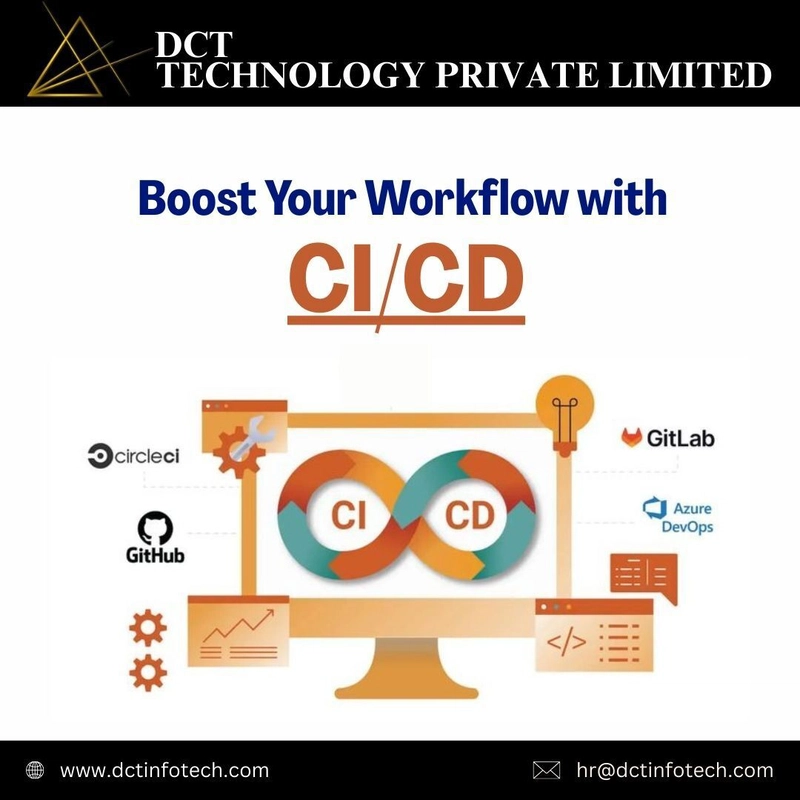This content originally appeared on DEV Community and was authored by DCT Technology Pvt. Ltd.
In today’s fast-paced development world, waiting for manual deployments is a thing of the past.
If you’re not using Continuous Integration and Continuous Deployment (CI/CD) yet, you’re missing out on a game-changing workflow that can save time, reduce errors, and make your releases smoother than ever!
So, how do you set up CI/CD from scratch? Let’s break it down step by step!
 Why CI/CD Matters?
Why CI/CD Matters?
CI/CD isn’t just a fancy term—it’s a must-have for developers who want to:
 Automate testing and deployment
Automate testing and deployment
 Catch bugs early before they hit production
Catch bugs early before they hit production
 Deliver updates faster with confidence
Deliver updates faster with confidence
 Minimize human errors in deployment
Minimize human errors in deployment
Imagine pushing code, grabbing a coffee, and seeing your application deployed automatically! That’s the power of CI/CD.
 Setting Up CI/CD – The Easy Way
Setting Up CI/CD – The Easy Way
Let’s walk through a simple yet effective CI/CD pipeline setup using GitHub Actions and Vercel (perfect for frontend apps!).
 Step 1: Add a .github/workflows Folder
Step 1: Add a .github/workflows Folder
Create a .github/workflows directory in your project. This is where GitHub Actions will look for workflow files.
 Step 2: Create a CI/CD Pipeline File
Step 2: Create a CI/CD Pipeline File
Inside .github/workflows/, create a new YAML file:
name: Deploy to Vercel
on:
push:
branches:
- main
jobs:
deploy:
runs-on: ubuntu-latest
steps:
- name: Checkout Code
uses: actions/checkout@v3
- name: Install Dependencies
run: npm install
- name: Build Project
run: npm run build
- name: Deploy to Vercel
run: vercel --token ${{ secrets.VERCEL_TOKEN }} --prod
 Step 3: Add Your Vercel Token
Step 3: Add Your Vercel Token
Go to your GitHub repository → Settings → Secrets, and add a new secret called VERCEL_TOKEN. You can generate this from your Vercel Dashboard.
That’s it! Now, every time you push to the main branch, GitHub Actions will automatically build and deploy your project.
 Want a detailed guide? Check out GitHub Actions Documentation
Want a detailed guide? Check out GitHub Actions Documentation
 Going Beyond: Advanced CI/CD
Going Beyond: Advanced CI/CD
If you’re working with backend apps, try Docker + GitHub Actions:
- name: Build Docker Image
run: docker build -t myapp .
- name: Push to Docker Hub
run: docker push myapp
Or, for Kubernetes deployments, use Helm:
- name: Deploy to Kubernetes
run: helm upgrade --install myapp ./chart
Want to dive deeper? Check out:
 Join the Discussion!
Join the Discussion!
Have you set up CI/CD before? What tools do you use? Drop your thoughts in the comments! Let’s share our CI/CD experiences and help each other build better workflows.
And hey, don’t forget to follow DCT Technology for more web development, design, SEO, and IT consulting content! 
ci #cicd #webdevelopment #devops #githubactions #seo #coding
This content originally appeared on DEV Community and was authored by DCT Technology Pvt. Ltd.