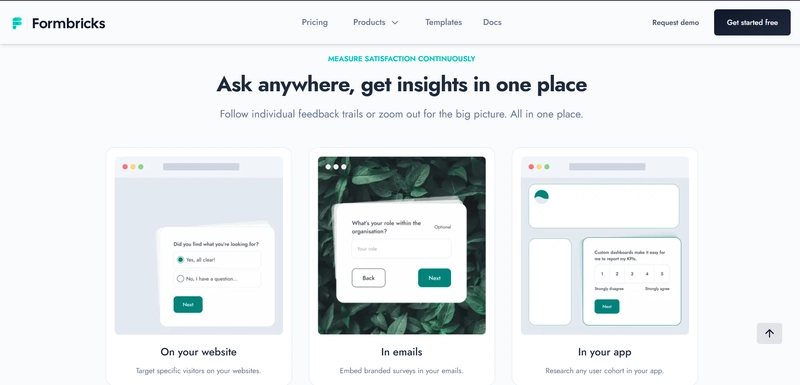This content originally appeared on DEV Community and was authored by Adil Kadival
In the fast-paced world of app development, understanding user behavior is crucial. Power users—those who frequently use and engage with your app—can provide rich insights that can drive your product’s growth. By implementing a targeted survey, you can capture their thoughts and preferences effectively. Formbricks simplifies this process, allowing you to create and manage surveys without the hassle of building a backend.
 What is Formbricks?
What is Formbricks?
Formbricks is an open-source, full-stack tool for creating in-app surveys and feedback forms, ideal for web applications that want to engage users, gather insights, and boost user satisfaction. Formbricks supports everything from simple feedback forms to complex surveys, letting you seamlessly integrate these features into your app with minimal setup.
With Formbricks, you can:
1 : Embed surveys and feedback forms directly into your app ,
2 : Target specific user segments, such as power users or new sign-ups,
3 : Collect detailed insights, even from specific stages in the user journey (e.g., onboarding, post-purchase),
4: View and analyze responses in a user-friendly dashboard ,
The flexibility Formbricks offers makes it particularly valuable for product teams aiming to iterate quickly and keep a pulse on user sentiment.
 Advantages of Using Formbricks
Advantages of Using Formbricks
*1. Ease of Integration *:Formbricks is designed to integrate effortlessly into web applications. By using the Formbricks SDK, developers can add surveys to React, Next.js, and other modern frameworks in minutes. This simplicity makes it a valuable tool for both small teams without dedicated UX researchers and larger companies looking to scale feedback across many touchpoints.
2. Highly Customizable Surveys: Formbricks gives you complete control over the design and content of your surveys. You can build forms tailored to specific use cases, such as user satisfaction surveys, feature feedback, or even post-purchase surveys. With customizable fields, question types, and conditional logic, you can create a seamless, non-intrusive experience for users, collecting valuable insights without interrupting their workflow.
3. In-App Targeting for Precise Feedback: One of the standout features of Formbricks is its ability to target specific user segments. Whether you want feedback from new users, high-frequency users, or even users at risk of churning, Formbricks allows you to filter and deliver your surveys to these specific groups. This targeted approach ensures that you gather relevant feedback, making it easier to implement data-driven improvements to your product.
4. No Backend Infrastructure Needed: For many teams, setting up the backend infrastructure for collecting and storing user feedback can be a daunting task. Formbricks takes away this complexity by providing a full-stack solution. This means you don’t need to worry about server maintenance, data storage, or response processing; Formbricks handles it all. The time saved here can be invested back into analyzing results and implementing meaningful changes.
5. Data Privacy and Control: As an open-source solution, Formbricks lets you self-host if desired, giving you complete control over your data and privacy protocols. This flexibility is especially valuable for businesses that prioritize user data privacy or operate within strict regulatory environments, such as GDPR in Europe.
6. Real-Time Analysis and Insights: Once you start collecting responses, Formbricks provides a dashboard to visualize and analyze the data in real time. This immediate access to insights helps you monitor user sentiment as it changes and respond proactively to emerging trends or feedback patterns.
 Use Cases for Formbricks
Use Cases for Formbricks
1. Onboarding Feedback
Gather feedback from users immediately after they complete the onboarding process to identify potential improvements. You can ask questions about the ease of setup, if they found everything they were looking for, and what areas they found confusing. This can reveal bottlenecks in the onboarding process and help improve user experience.
2. Feature Usage Surveys
For apps that launch new features, it’s crucial to understand how users are interacting with them. A Formbricks survey embedded within the feature itself allows users to provide feedback in real time. You can quickly gauge how the feature is being used and identify any issues that need attention.
3. Exit Intent Surveys
Formbricks also allows you to conduct exit surveys when users are about to log out or leave the page. This is particularly useful for e-commerce sites, where abandoned carts can indicate a UX or product issue. By asking users why they chose not to complete a purchase, you can gather valuable insights to optimize the checkout process and reduce drop-off rates.
4. Continuous Product Feedback
For SaaS or subscription-based applications, continuous feedback from engaged users is essential. You can use Formbricks to regularly survey your user base and measure satisfaction over time. With Formbricks’ flexible scheduling, you can decide how often and to whom you present the survey, maintaining a steady flow of feedback without overwhelming users.
 Getting Started with Formbricks in Next.js App
Getting Started with Formbricks in Next.js App
Formbricks is straightforward to set up. You can follow these basic steps:
Step 1: Set Up Formbricks.
1 : Sign Up: Visit the Formbricks website and sign up for an account.
2: Create a New Form: In the Formbricks dashboard, click on “Create Form” to start building your survey.
3 : Add Questions: Use various field types to create your survey questions. Consider including multiple-choice questions, rating scales, and open-ended text fields to gather qualitative feedback.
Step 2: Identify Your Power Users
To survey only power users, you need to define what constitutes a power user in your application. This could be based on criteria such as:
- Frequency of app usage
- Number of features used
- Engagement metrics (e.g., time spent in the app)
Once you have these criteria, you can identify power users from your user database.
Step 3: Integrate the Survey in Your Next.js App
Install Formbricks SDK: You can easily integrate Formbricks into your Next.js app by installing the Formbricks SDK. Run the following command in your project directory:
Create a Survey Component: Create a new component for your survey. Here’s an example of how to do this:
// components/PowerUserSurvey.js
import { Formbricks } from '@formbricks/react';
const PowerUserSurvey = () => {
return (
<Formbricks.Form
formId="YOUR_FORM_ID"
onSuccess={() => alert('Thank you for your feedback!')}
>
<h2>We value your feedback!</h2>
<p>Please share your thoughts about our app.</p>
<Formbricks.Field name="satisfaction" type="rating" label="How satisfied are you?" />
<Formbricks.Field name="features" type="textarea" label="What features do you love the most?" />
<Formbricks.Submit>Submit</Formbricks.Submit>
</Formbricks.Form>
);
};
export default PowerUserSurvey;
- Display the Survey to Power Users: Use your defined criteria to conditionally render the survey only for power users. You can do this in your main application component:
// pages/index.js
import PowerUserSurvey from '../components/PowerUserSurvey';
const Home = ({ user }) => {
return (
<div>
<h1>Welcome to Our App!</h1>
{user.isPowerUser && <PowerUserSurvey />}
</div>
);
};
export default Home;
Step 4: Analyze Responses: Once your survey is live and users start submitting their feedback, you can analyze the responses directly in the Formbricks dashboard. Use the insights gained from this data to improve your app and make informed decisions about future features.
 Conclusion
Conclusion
By using Formbricks to survey your power users, you can gain invaluable insights into user behavior and preferences, leading to more informed product decisions. The ease of integration with your Next.js app means you can focus on creating great user experiences rather than managing complex backend systems.
If you found this article helpful, consider starring the Formbricks GitHub repository  to show your support!
to show your support!
References
Thanks for reading 
best regards
Adil kadival (k-adi)
This content originally appeared on DEV Community and was authored by Adil Kadival