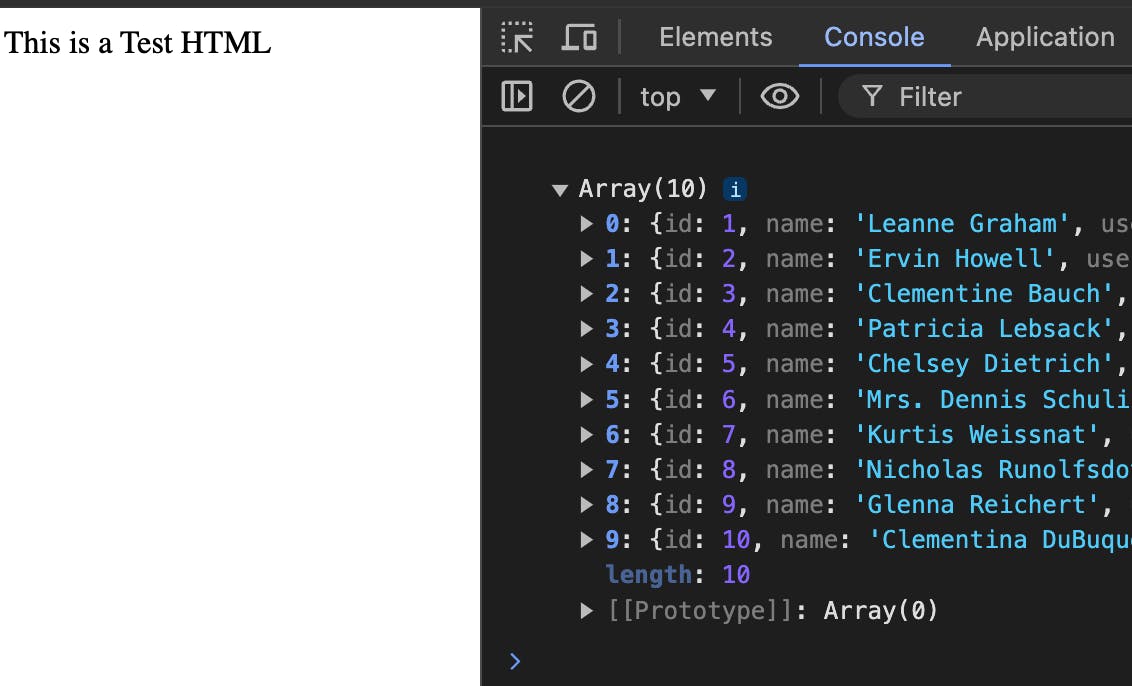This content originally appeared on HackerNoon and was authored by Syed Muhammad Yaseen
Helloooooooo!
\
Hope you’re doing great! This is SMY!  Let’s jump right in
Let’s jump right in 
\ This is Part 5 of our SDK development series where we get a CDN of our SDK
Contents:

Getting CDN
Integrating CDN and testing SDK
Step 1: Get a CDN
Head over to https://www.jsdelivr.com/, and search for your NPM package.
\ Choose the default version, and copy the link.
\ Head over to the Test Browser app, and integrate the CDN:
\
<!DOCTYPE html>
<html lang="en">
<head>
<meta charset="UTF-8" />
<meta name="viewport" content="width=device-width, initial-scale=1.0" />
<title>Document</title>
<script src="https://cdn.jsdelivr.net/npm/ts-lib-template-starter@1.0.0/dist/index.global.min.js"></script>
</head>
<body>
This is a Test HTML
<script>
sdk.fetchUsers().then((users) => console.log(users));
</script>
</body>
</html>
\ Open the file, and see the result:
\
Step 2: Getting the Latest CDN Version Always
Put @latest instead of the version to always fetch the latest CDN version
\
https://cdn.jsdelivr.net/npm/ts-lib-template-starter@latest/dist/index.global.min.js
\
Sometimes, when a new version of SDK is published, jsDeliver takes a few minutes to a few days to point @latest version to the updated version.
\
To fix this, when you publish a new version, head over to https://www.jsdelivr.com/tools/purge, and enter the link of the CDN like:
\
This will purge the cache and point @latest version to the updated version.
Wrapping Up:
We just completed the steps to get a CDN of our SDK.
\
Stay tuned for further parts to dive deep into SDK development, and explore features like Web Push Notifications, Service Workers, etc. 
…..
Now, you’re equipped with the knowledge to publish your own SDK. Happy coding! 
\ That’s it, folks!
\
Hope it was a good read for you. Thank you! 
\
 Follow me
Follow me
This content originally appeared on HackerNoon and was authored by Syed Muhammad Yaseen