This content originally appeared on Level Up Coding – Medium and was authored by Pavan Kumar
Welcome to my first Home Server
I have always wanted to buy a home server, but I kept relying on free cloud accounts. When the free tier ended, I would transfer my data to another free account, which became very frustrating. So, I finally decided to set up my own home lab. After much consideration, I chose to purchase the Dell T430 PowerEdge.
Story Resources
- GitHub Link: https://github.com/pavan-kumar-99/medium-manifests
- GitHub Branch: master
Setup and Configuration
- CPU: 40 cores (20 cores per processor)
- Memory: 128GB DDR4 RAM
- Graphics: NVIDIA 8GB Graphics Card
- Storage: Utilized 3 of the 8 caddies, with 2 x 1TB and 1 x 3TB HDDs installed in the first three slots, configured in a RAID 1 setup

Virtualization:
I decided to install Proxmox on this beast. Proxmox Virtual Environment is a complete, open-source server management platform for enterprise virtualization. It tightly integrates the KVM hypervisor and Linux Containers (LXC), software-defined storage and networking functionality, on a single platform. With the integrated web-based user interface you can manage VMs and containers, high availability for clusters, or the integrated disaster recovery tools with ease.
Link: https://www.proxmox.com/en/proxmox-virtual-environment/overview
Tools and Tech Stack
I needed a Kubernetes cluster as most of my work is deployed on Kubernetes, which I use extensively for almost everything.
Kubernetes Cluster API:
- Cluster API is a Kubernetes sub-project focused on providing declarative APIs and tooling to simplify provisioning, upgrading, and operating multiple Kubernetes clusters.
- Refer to Cluster API documentation
Kubernetes Image Builder:
- Image Builder is a tool for creating Kubernetes virtual machine images across multiple infrastructure providers. These VM images are intended to be used with Cluster API but should also be suitable for other setups that rely on Kubeadm.
- Refer to Image Builder documentation
GitOps:
- To deploy all the apps on my Kubernetes cluster, I decided to use FluxCD as my GitOps tool. FluxCD installs the following components:
- Clickhouse: Database for my internal data.
- Cloudflared: For VPN and external access to my Kubernetes apps.
- MinIO: Object storage for my internal apps.
- Prometheus and Metrics Server: To monitor my internal applications and send alerts.
- NVIDIA GPU Operator: To enable Kubernetes operators to access GPU resources.
- Ollama: To run a couple of LLM models.
- Rook Ceph: Open-source, cloud-native storage for Kubernetes.
All of this is open-source and is already in my medium-manifests repo.
Refer: https://github.com/pavan-kumar-99/medium-manifests/tree/master/clusters/home-cluster
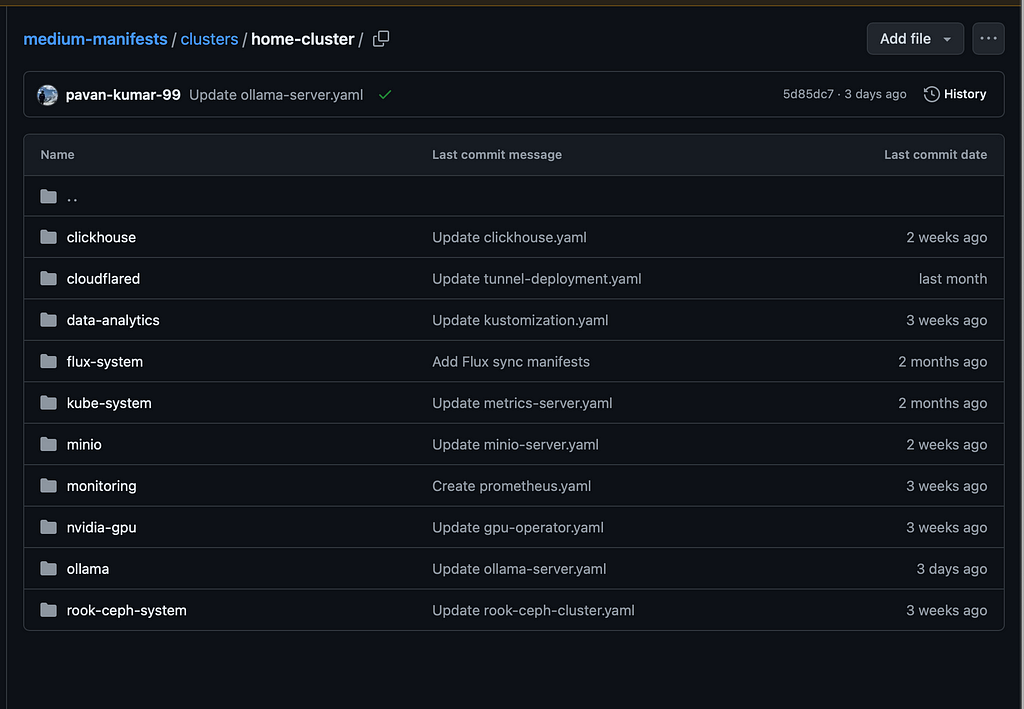
Closing Thoughts
Setting up my home server and Kubernetes cluster has been a transformative experience. Moving away from the limitations and frustrations of free cloud accounts to my own Dell T430 PowerEdge has provided the reliability and control I needed.Using tools like Cluster API, Image Builder, and FluxCD for my Kubernetes cluster has streamlined my workflow, making deployment and management efficient. This journey has proven the value of self-hosted solutions and modern orchestration tools.
How did I setup my Home lab using Dell T430 PowerEdge Server and Proxmox was originally published in Level Up Coding on Medium, where people are continuing the conversation by highlighting and responding to this story.
This content originally appeared on Level Up Coding – Medium and was authored by Pavan Kumar